Thanks for your interest in teaching your courses through Payil.
Owner
Admin
Staff
Student
Dashboard feature in Payil allows the admin/owner to view the registration, payment and academy details.
Owner
Admin
Staff
Student
Each course comprises subjects with their learning materials and assignments
Owner
Admin
In the subject listing page you View / create the subjects for the respective courses
Owner
Admin
In the add course page, Add a thumbnail image for your course, your course title in the title field and enter details about your course in the description field.
Owner
Admin
Benefit of FAQs accordion for blogger is that it helps your blog visitors to find what they are looking for in less time.
Owner
Admin
Benefit of FAQs accordion for blogger is that it helps your blog visitors to find what they are looking for in less time.
Owner
Admin
The student can answer the questions before they register for a course. You can also choose any type of questions you want to ask the student while they register.
Owner
Admin
Click on the summary option in the Tab bar, and edit the necessary information.
Owner
Admin
Based on the number of subjects you add to the course you can update the grading weightage.
Owner
Admin
Grading periods are segments within a course where you want to calculate the grade for the students so that you can monitor how they are performing throughout each segment.
Owner
Admin
Click on the draft subject in which you want to add the learning materials.
Owner
Admin
Staff
An assignment is a piece of (academic) work or task. It provides opportunities for students to learn, practice and demonstrate they have achieved the learning goals.
Owner
Admin
Staff
In the Add assignment page, two options are provided in the tab bar.
Owner
Admin
Staff
You can add questions one by one by clicking on +Add questions button,select Manually.
Owner
Admin
Staff
You can add questions for the assignments by clicking on +Add questions button, select Question bank.
Owner
Admin
Staff
You can add questions by clicking on +Import button, a pop up will appear.
Owner
Admin
Enter the instructions in the instruction field. You can add instructions to the students by text, image, link etc,..
Owner
Admin
Staff
Choose an assignment group, set the total marks for the discussion. Add the discussion details.
Owner
Admin
Staff
In the sections , enter the title and select type of test you want that section to be and click on the edit section,
Owner
Admin
Staff
Assignment groups allow you to calculate the overall score for the subject by assigning weight to groups of assignments rather than individual assignments.
Owner
Admin
Staff
Click on the Question bank option on the tab bar. Then click on Add button ( ) to add questions to the question bank.
Owner
Admin
Staff
Schedule feature in Payil allows you to keep track of upcoming class, appointment, meetings or the test due dates.
Owner
Admin
Staff
Then select the class you want to schedule this session with. Course material: The user can also add the associated course material for the schedule.
Owner
Admin
Staff
The user can join an online meeting at the scheduled time by clicking on a day in a month to access the schedule for the day.
Owner
Admin
Staff
Assignment feature in Payil allows the admin/instructor to view the assignments assigned to the classes allotted to them.
Owner
Admin
Staff
The students can submit the essay by typing in the essay using the in-built text editor. Or they can upload an essay in a separate document or pdf file.
Owner
Admin
Staff
Click on the Question bank option on the tab bar. Then click on Add button ( ) to add questions to the question bank.
Owner
Admin
Staff
Discussion feature in Payil allows the admin/instructor to create graded and non-graded discussions and encourage students to participate
Owner
Admin
Staff
If you like to assign grades for a student's participation in the discussion, change it to a graded discussion by clicking on the checkbox
Owner
Admin
Staff
When you click on the checkbox This is a graded discussion the discussion will be treated as an assignment and instructors will be able
Owner
Admin
Staff
Communication feature in Payil allows the administrator to send group email with their students, staff and lead. Easy to run a campaign
Owner
Admin
Staff
People feature in Payil allows the administrator to view their students, leads and staff roster. It allows the Administrator to view the profile of the students.
Owner
Admin
Staff
All profile details of the student will be displayed. You can click on the edit icon to reject a candidate.
Owner
Admin
Click on the View Email History option in the more menu, you will be navigated to the communication page where you can see the list of emails sent to the candidate.
Owner
Admin
Click on the Send Email option in the more menu, a popup will appear and you can add the email recipient , subject of the email and enter your content and click Send button.
Owner
Admin
Click on the Resend Invitation option in the more menu, to send an auto generated email inviting them to use Payil.
Owner
Admin
Click on the Edit student option in the more menu, to edit/update student details.
Owner
Admin
Click on the Delete student option in the more menu, to delete a student.
Owner
Admin
Click on the Reset password option in the more menu, a pop will appear where you can reset the password. And click the Update button.
Owner
Admin
Click on the View Email History option in the more menu, you will be navigated to the communication page where you can see the list of emails sent to the candidate.
Owner
Admin
Staff
To streamline the list of Lead based on classes assigned, apply the necessary filter in Filter by dropdown menu .
Owner
Admin
Registration feature in Payil allows the administrator/owner to view their students registered to their academy.
Owner
Admin
Analytics feature in Payil allows the admin to view and generate instructor performance reports. The administrator can view and generate the report