|
You can add questions by clicking on +Import button, a pop up will appear. 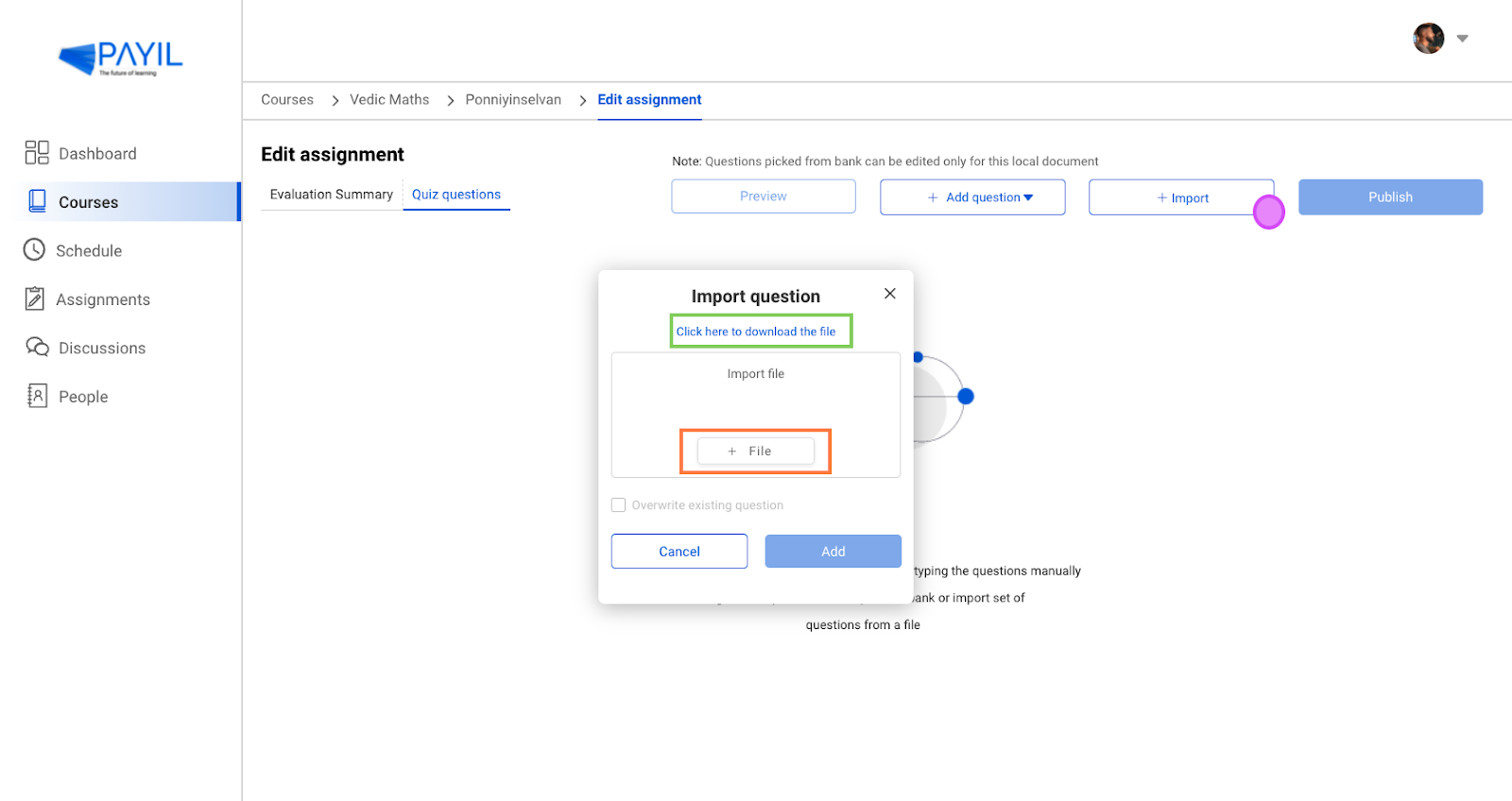
You can filter the questions in the Question bank by changing the Labels and Difficulty level. After selecting the questions, click on the Save button. Click on the link Click here to download the files to download the sample question format in an Excel file. Enter your questions and other information in the specified format. Then Click on +File button to upload the excel file. Check the overwrite option if you want to overwrite the existing questions. Click the Add button. Then all the questions will be added to the quiz. Note: Questions picked from bank can be edited only for this local document By clicking on Add questions to question bank, you can add questions from this quiz to the question bank so that these questions can be used on other assignments. 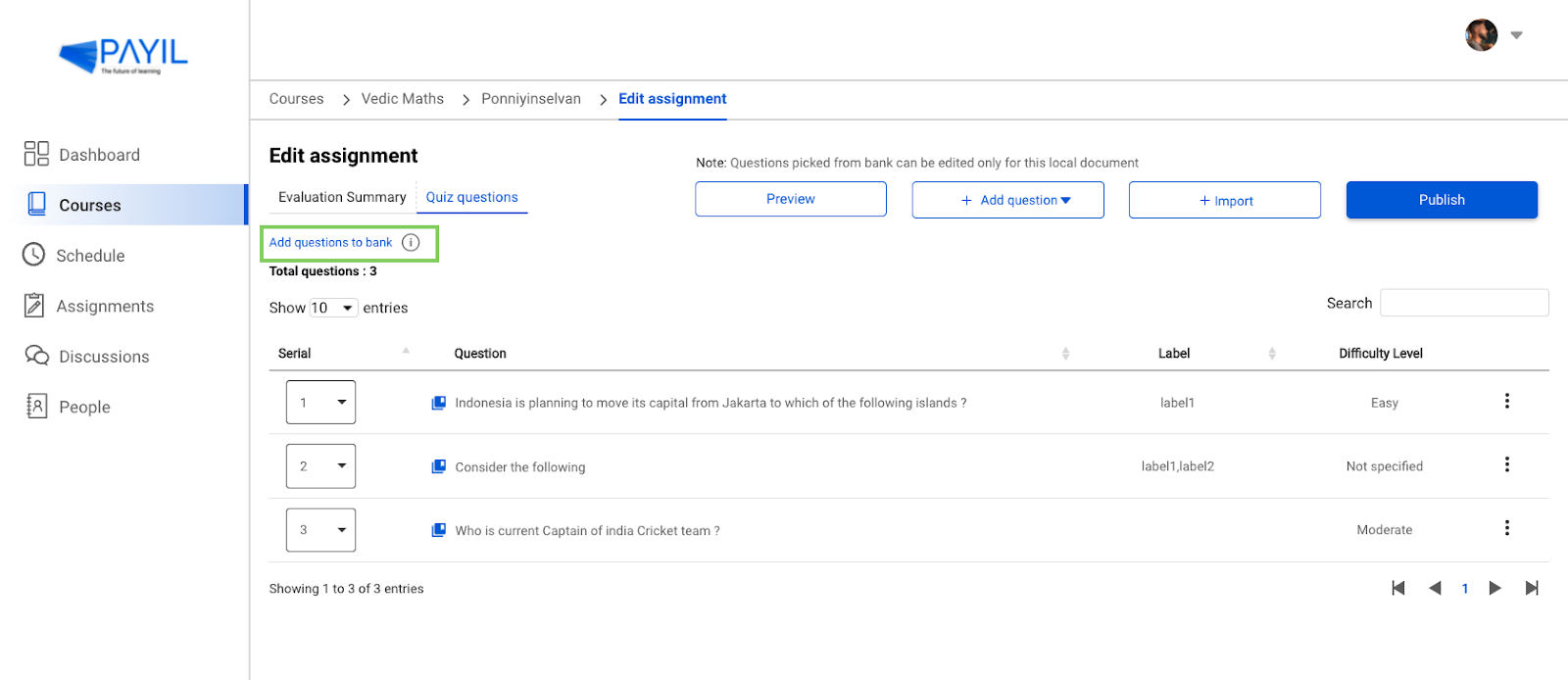
The instructor can also preview the quiz before publishing the assignment. Click on the Publish button, the students can start their assignment on their scheduled date. The quiz will be immediately evaluated when the students click on the submit button. |
Related FAQ