|
You can add questions one by one by clicking on +Add questions button,select Manually. 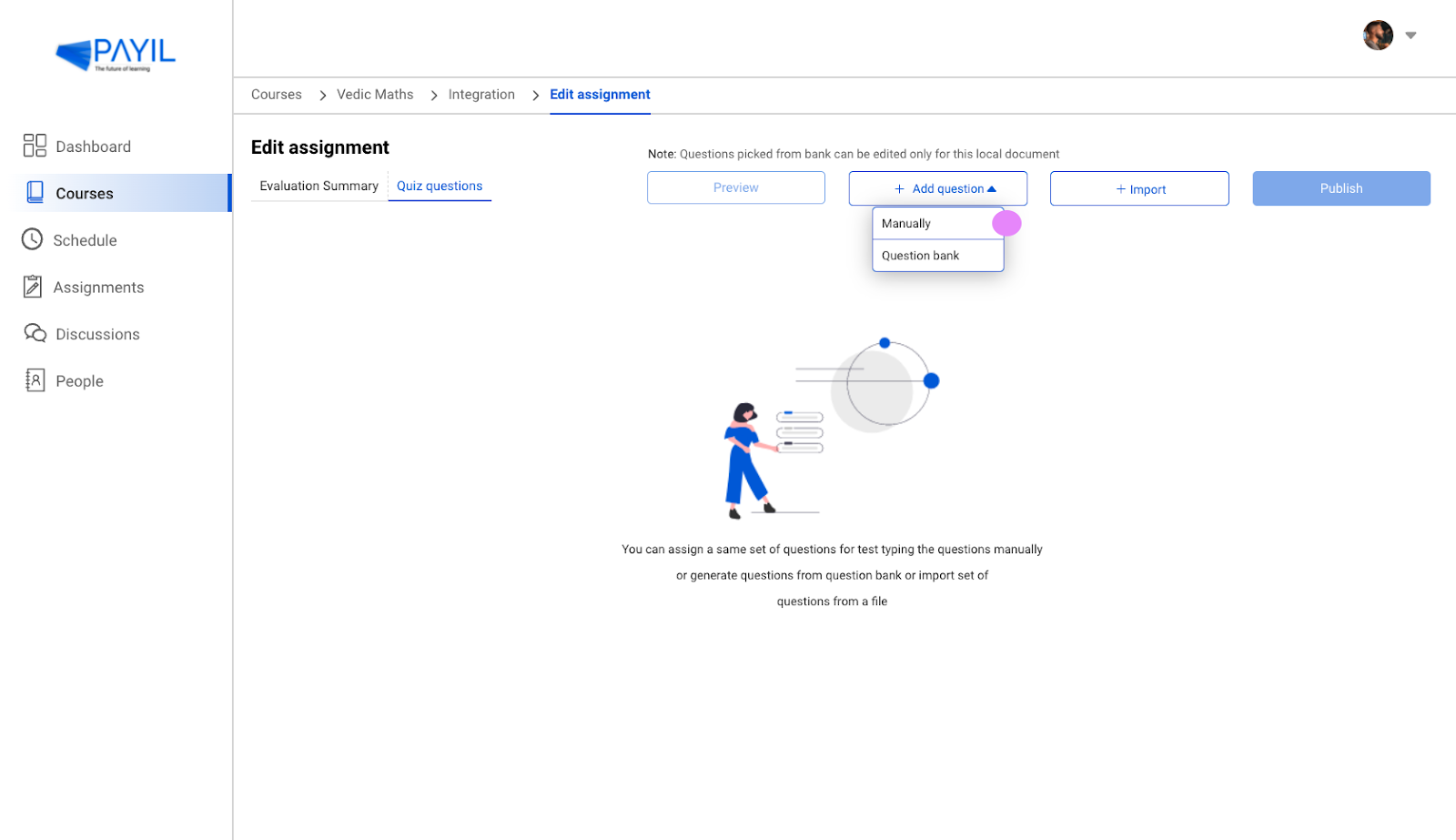
Select the serial number and type the question you want in the question field. 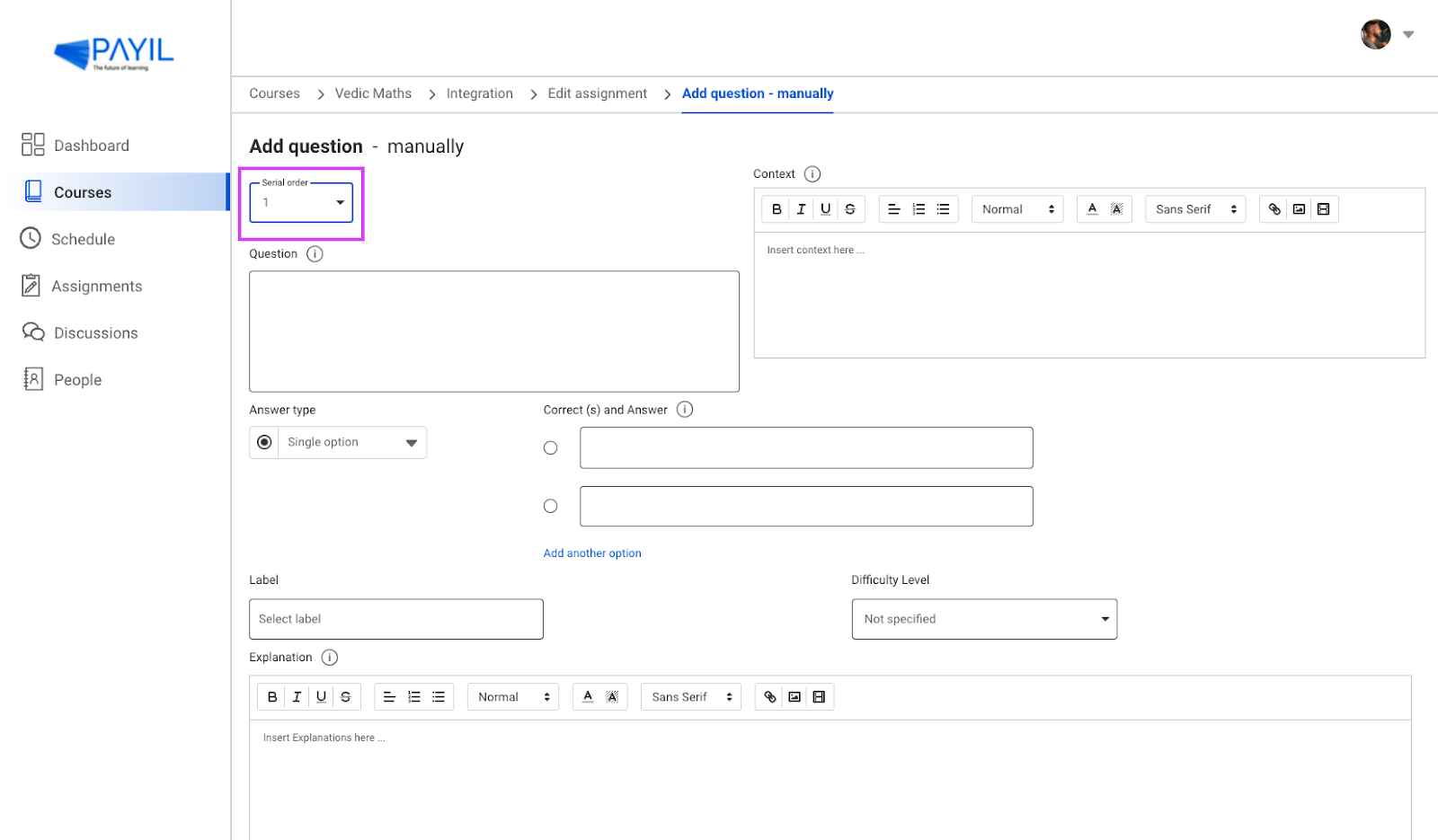
Add the context information regarding the question. Context will be displayed below the question. You can include Maths formulas using TeX and AsciiMath formats. Include TeX in $...$ or $$...$$ delimiters (or (...) and [...]), and AsciiMath in `...` delimiters. TeX is a typesetting language. Instead of visually formatting your text, you enter your manuscript text intertwined with TeX commands in a plain text file. You then run TeX to produce formatted output, such as a PDF file. Refer for more info : https://www.intmath.com/help/asciimath-input-latex-katex-output.php Select the answer type. 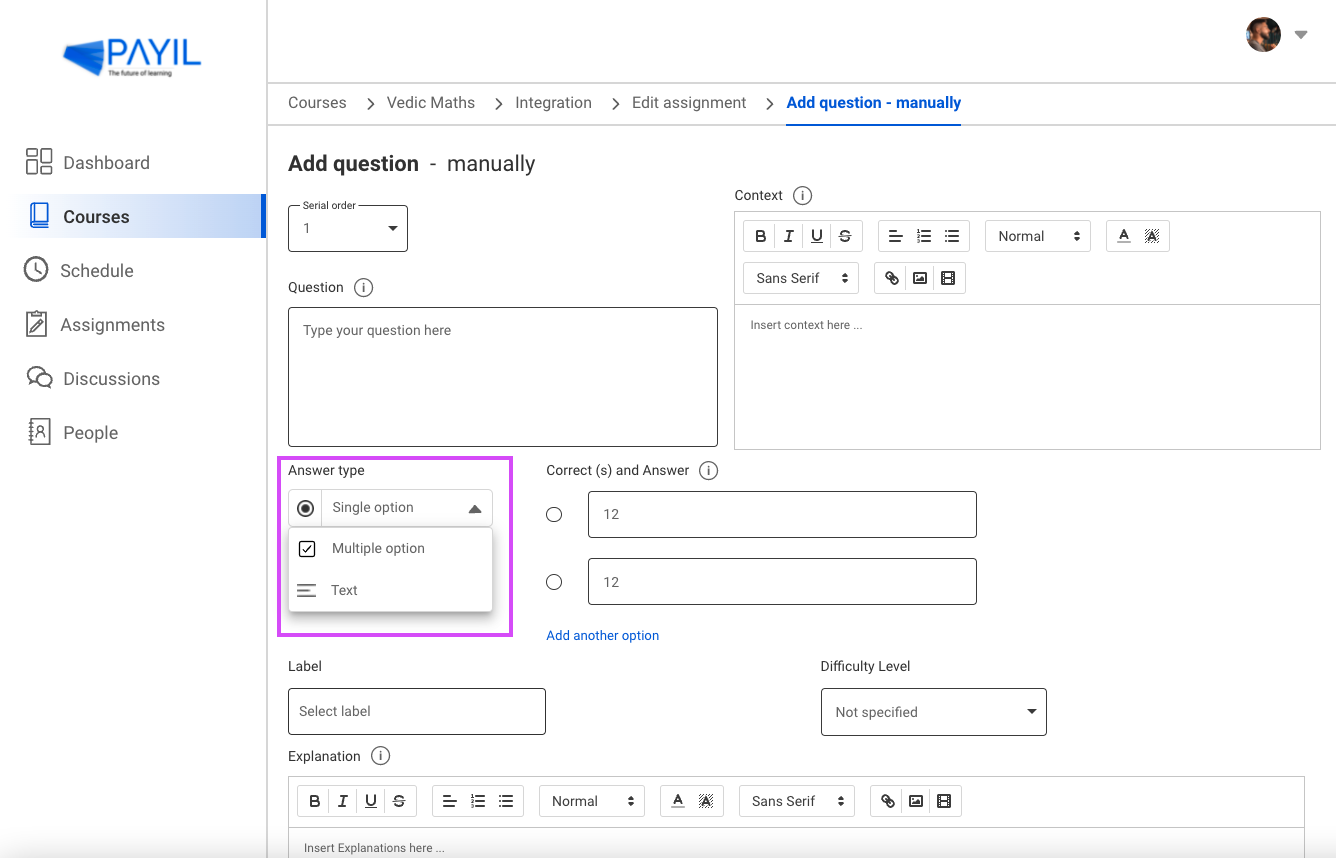
And enter the options/choices for the question. Select/enter the correct answer(s). You can add more options by clicking on the Add another option. 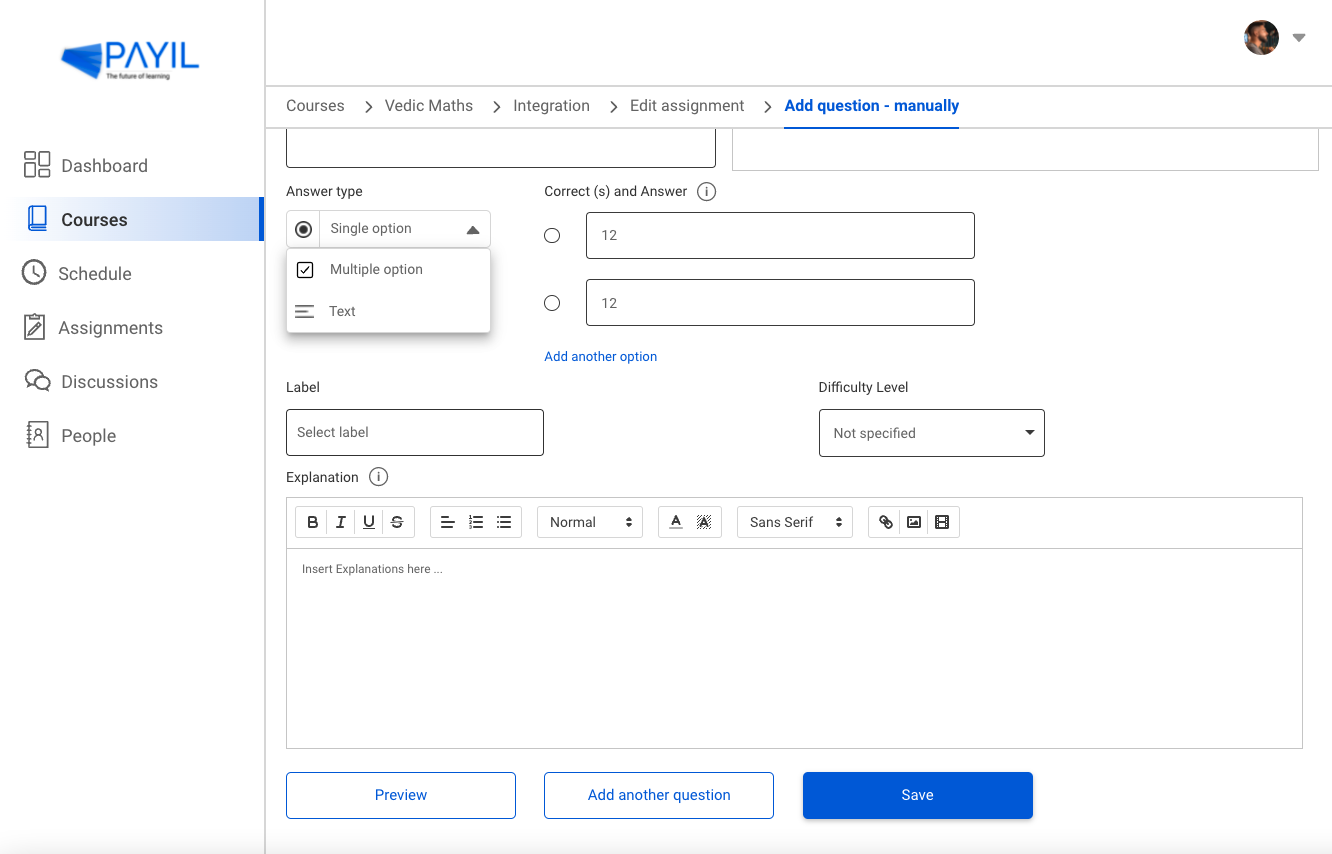
Select the label and set the difficulty level of the question. You can then click Save or if you want add more questions to the quiz then click on Add another question button. |