|
Analytics feature in Payil allows the admin to view and generate instructor performance reports. The administrator can view and generate the report Web app: (Desktop browser): Click on Analytics link in the left menu. Performance summaryIn the analytics, you can view the performance summary of instructors in your academy. 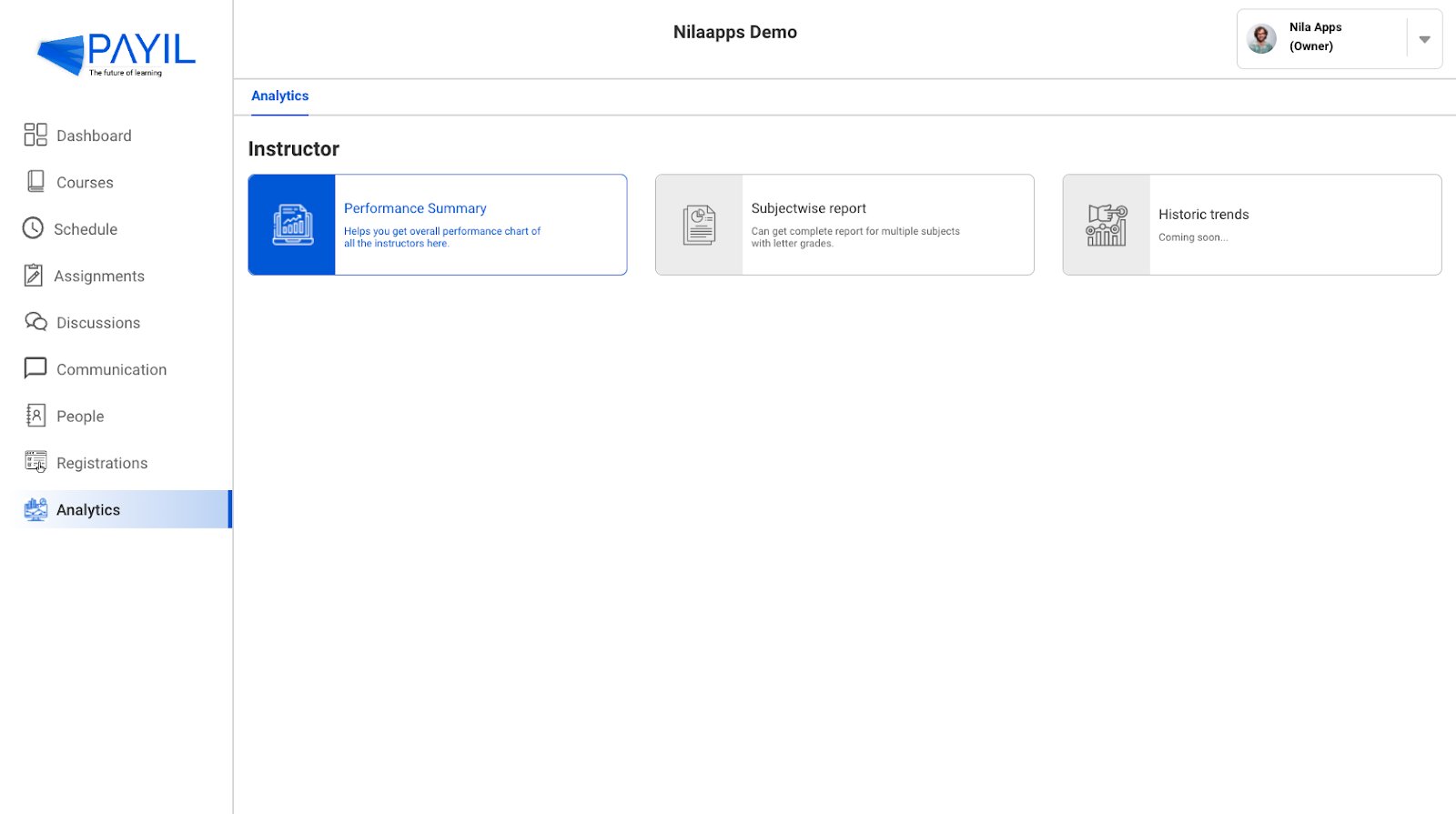
You can view the performance of instructors of a specific class or course by applying filters. 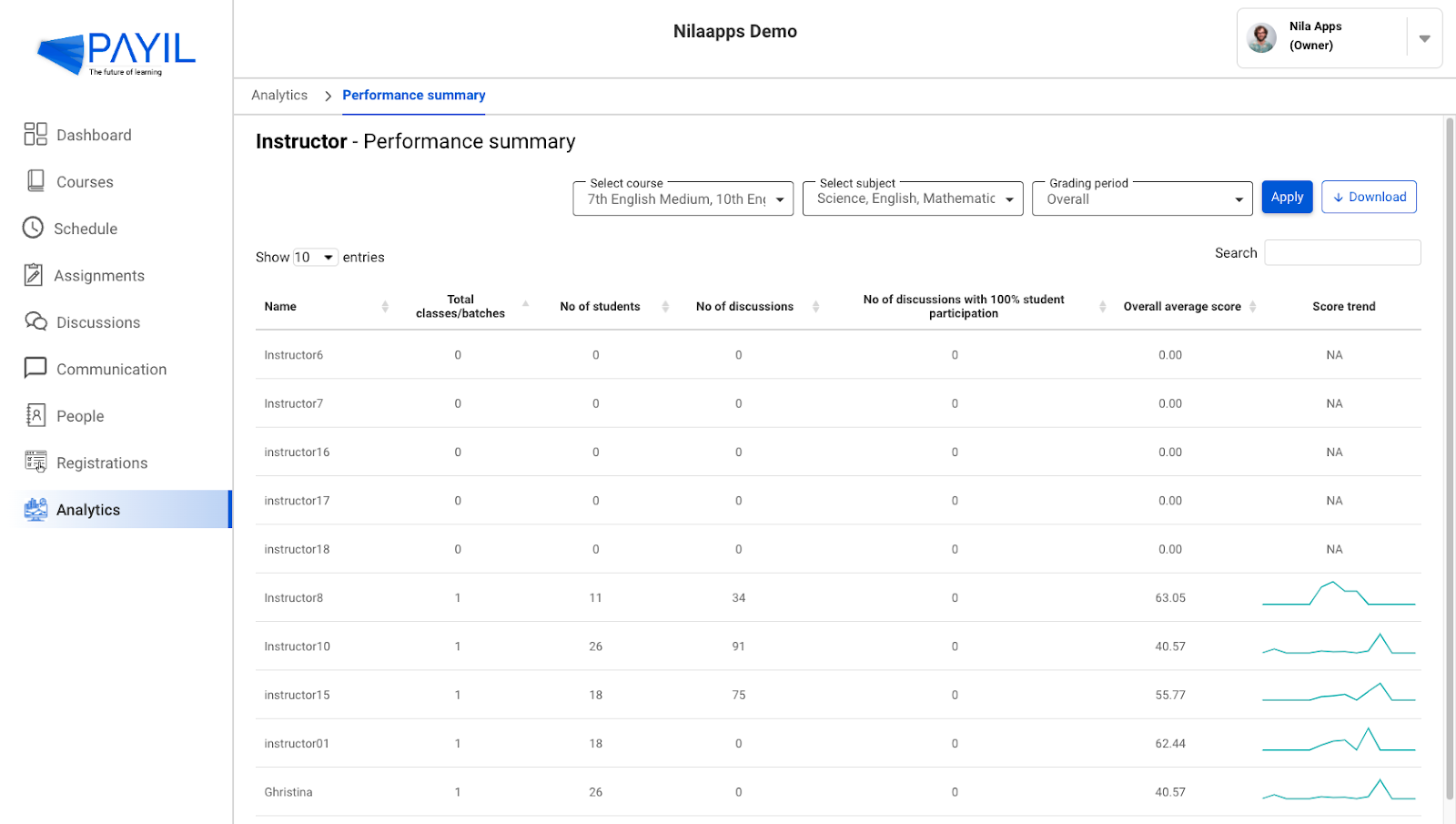
Or click on any instructor to view their detailed performance report. 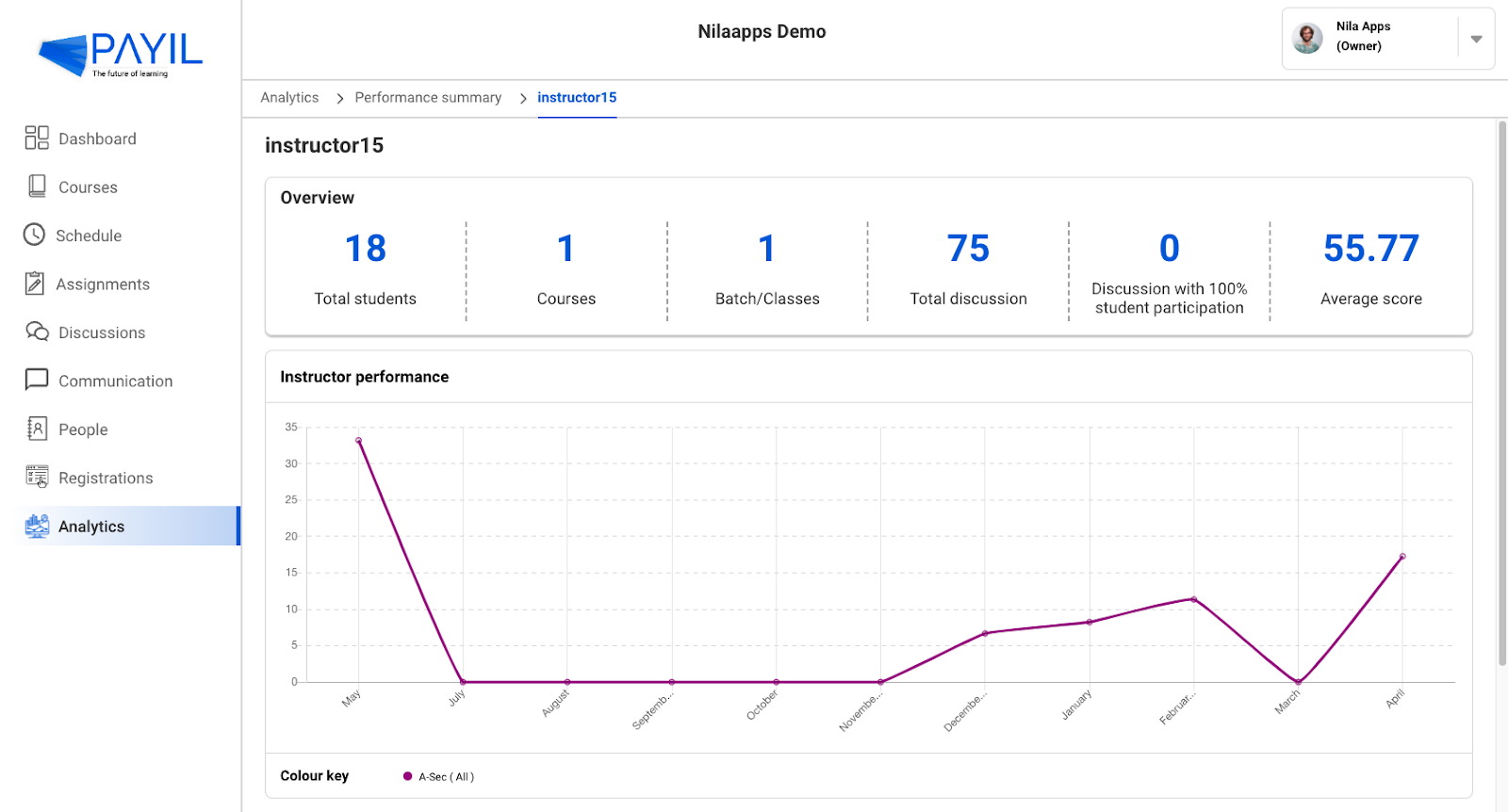
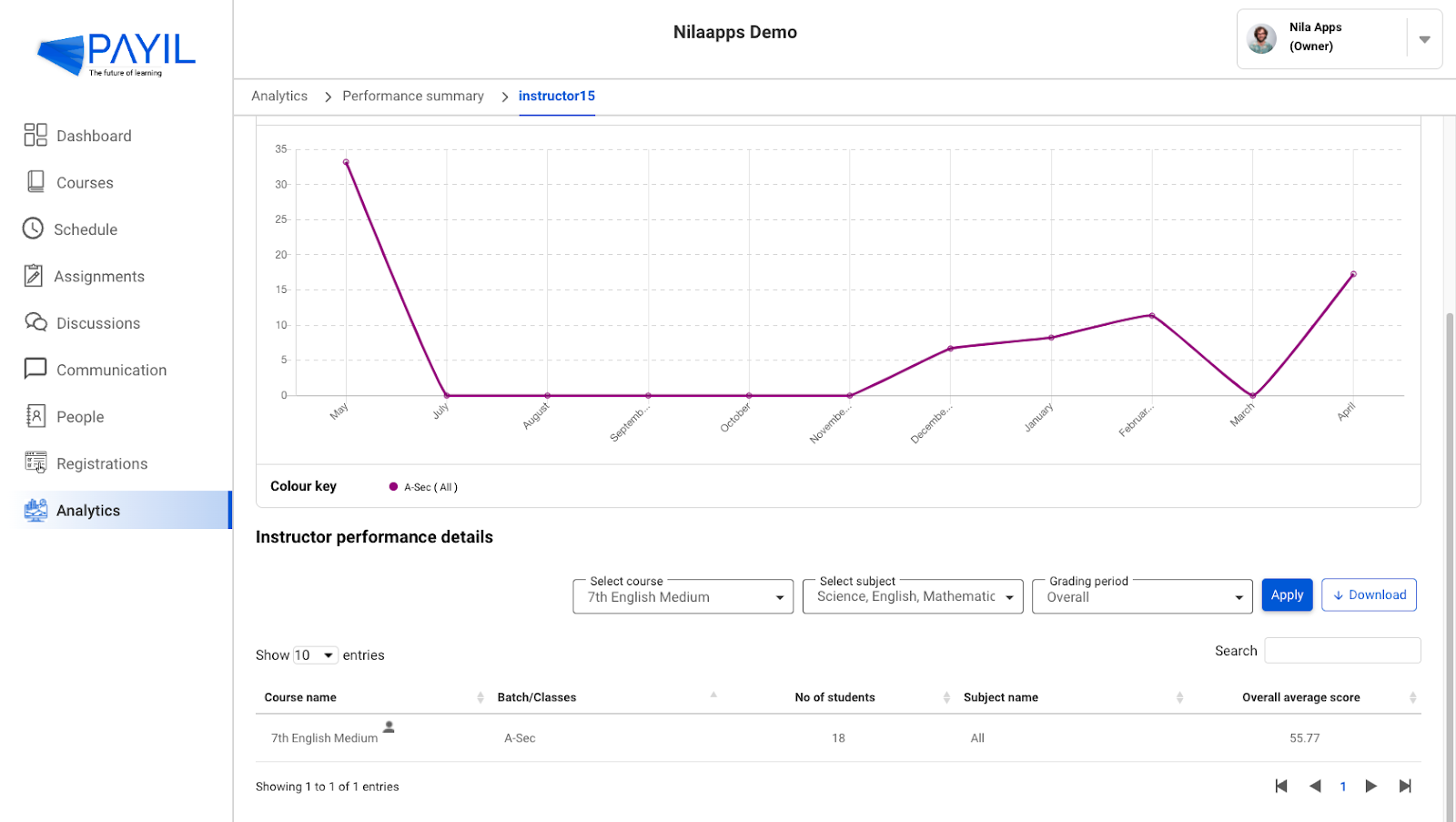
In the instructor performance details section, you can view the course and batch/classes which they are assigned to, no of students in each of their classes and the name of the subject they are assigned to. You can also view the overall average score and view the score by individual grading period by using the filter. You can also download a report by clicking on the download button. Subject wise reportThe admin can get a complete report for subject wise report with letter grades for multiple subjects. 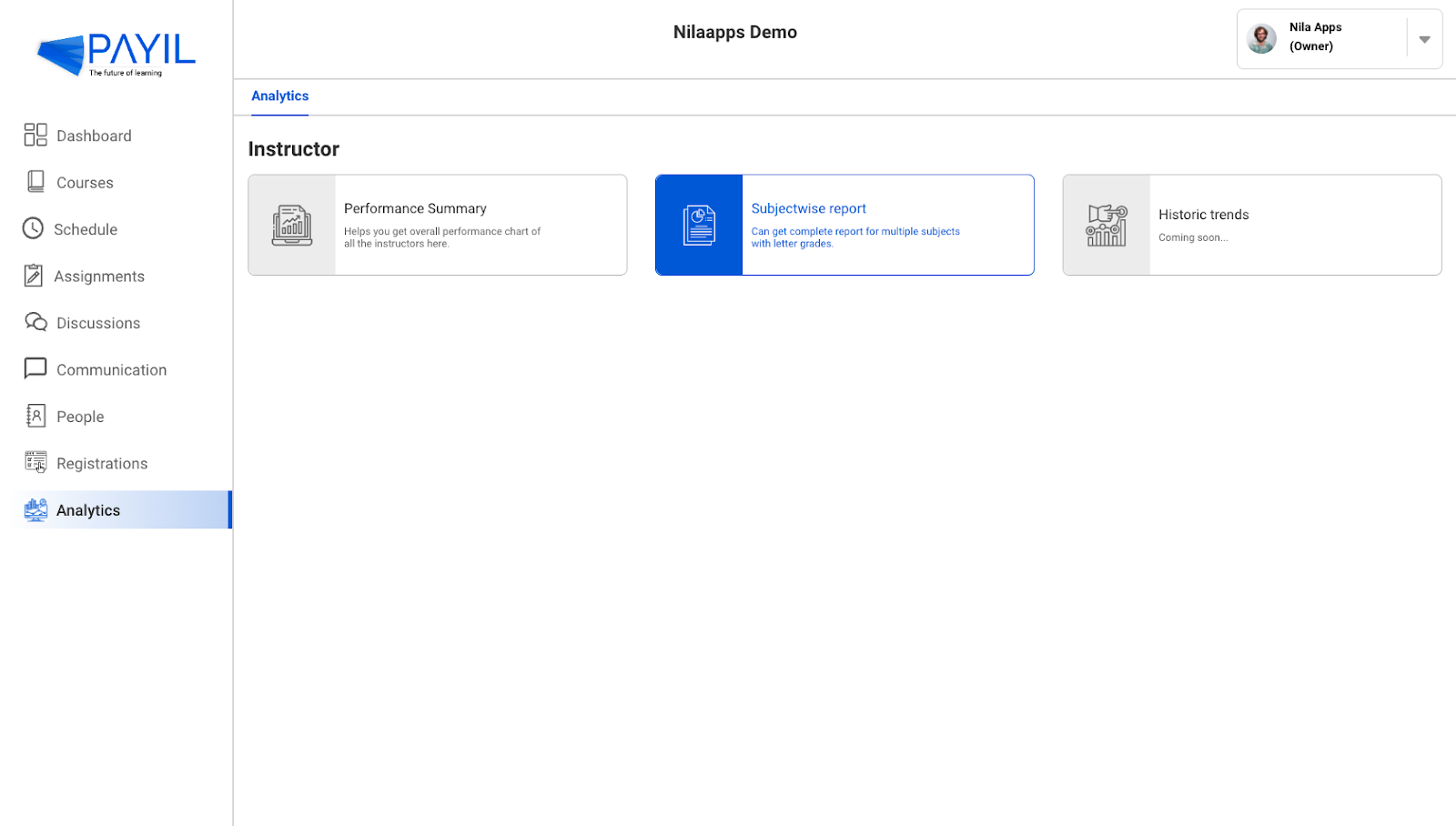
Click on the subject wise report to view and download the report. Apply different filter options to generate various reports. 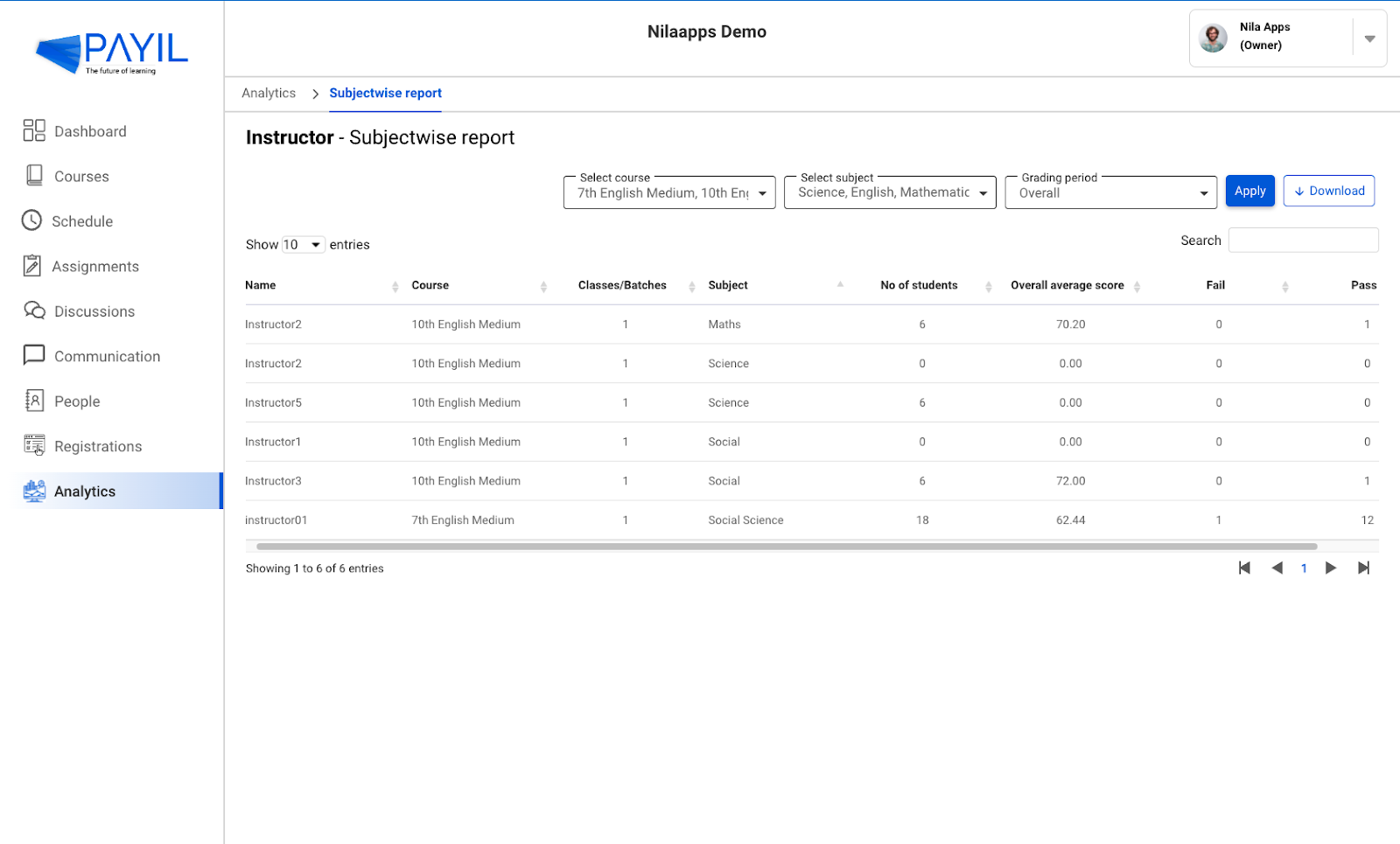
|