Assignments
|
Assignment feature in Payil allows the admin/instructor to view the assignments assigned to the classes allotted to them. The admin/instructor can allocate marks and give comments to the assignments that are submitted. Web app: (Desktop browser): Click on Assignment link in the left menu. Select a course to view class. Then select a subject to view assignments and again select an assignment to view assignment submissions. To streamline the list of assignments based on course or class you apply the necessary filter in Filter by dropdown menu. Also download the report in Excel sheet by clicking on the Download button. |