|
Each course comprises subjects with their learning materials and assignments, that are created by the admin/owner organised in a logical manner. Follow these steps to create / access a course after registration: Web app: (Desktop browser): Click on Courses link in the left menu. Here, the list of course(s) that you have created, will be displayed. Click on a course to view the list of subjects in it as the Subject option is selected in the Tab bar Menu. You can also see other options like Summary, Registration questions, Batch/Classes, Manage grading, Grading period. Summary : The course summary will be displayed here in this page , you can edit and update the details in this screen. Registration questions : You can add the registration question here in which the student can answer the questions before they register for a course. Batch/Classes : You can add/create the batch or sections or classes for each course. A course can have any number of classes. Manage Grading : Based on the number of subjects you add to the course you can update the grading weightage for each subject. Grading period : Grading Periods need to have defined start and end dates. Based on the Grading Periods you add to the course Payil will calculate the grades for each subject for each grading period based on the assessments conducted during each grading period. Subject : You can view subjects created for that course Upon clicking a subject, you and learning materials that are already created. Click on a course you created, as the Subject option is selected in the Tab Menu to view the list of subjects in it. |