|
When you click on the checkbox This is a graded discussion the discussion will be treated as an assignment and instructors will be able to assign scores to each student based on the comments they posted. 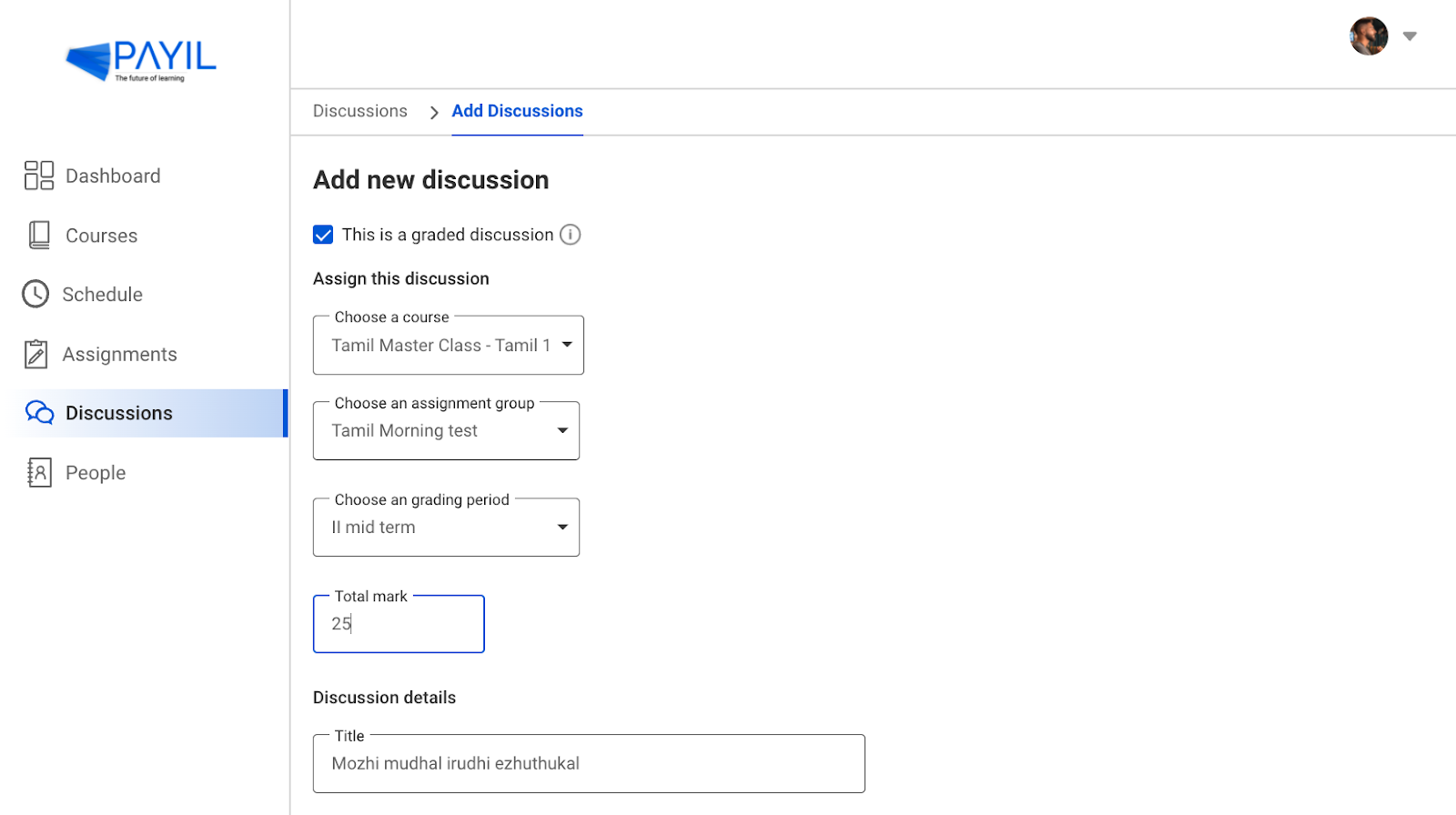
Select the course and the classes then choose an assignment group. Allocate marks for the discussion. Give title and topic. 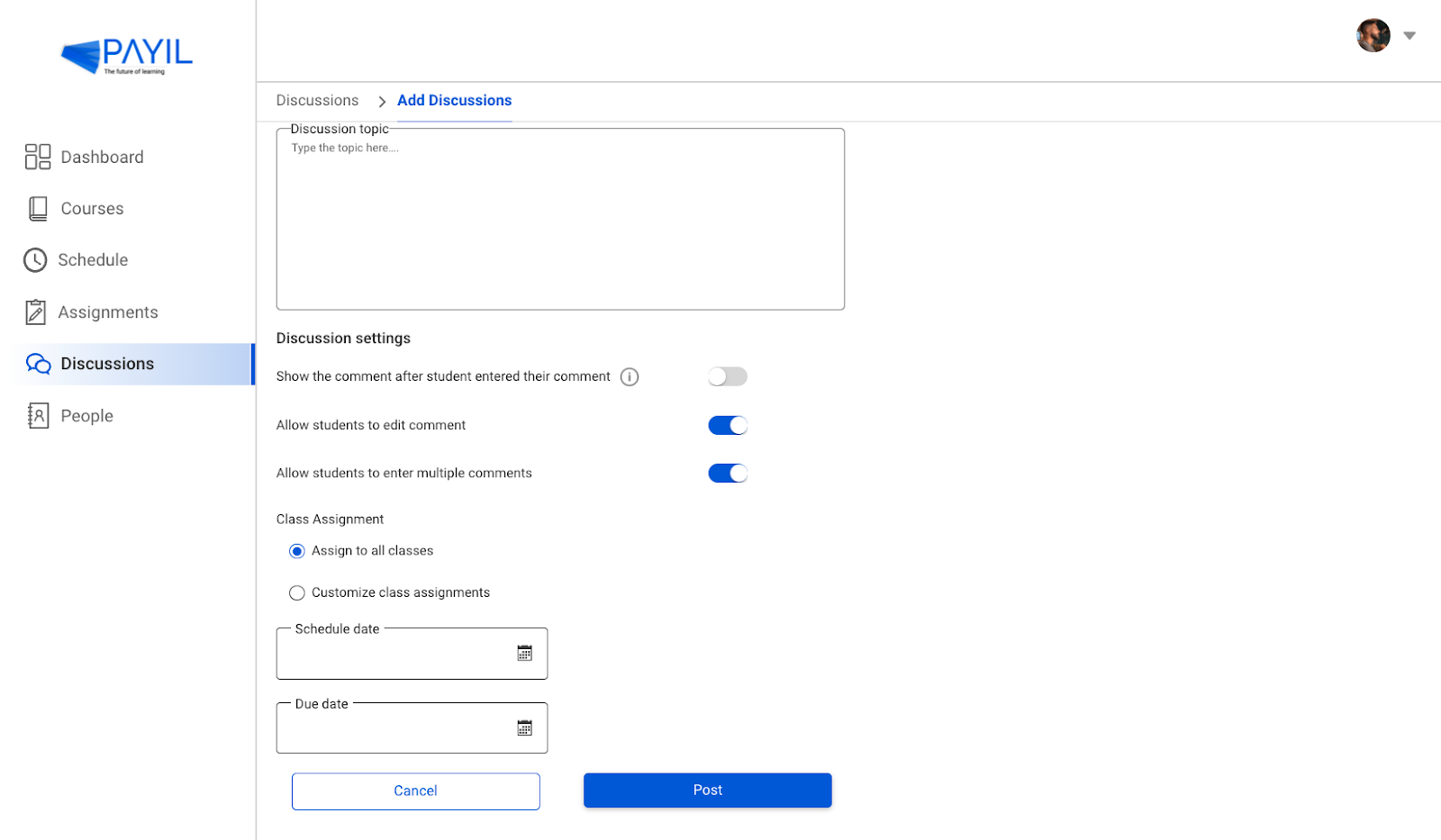
Fill in Discussion settings and set the schedule date before clicking on the Post button. Click on a discussion topic to participate in the discussion.When you are in the discussion chat you can view all comments posted by your students. Join the discussion by clicking on( 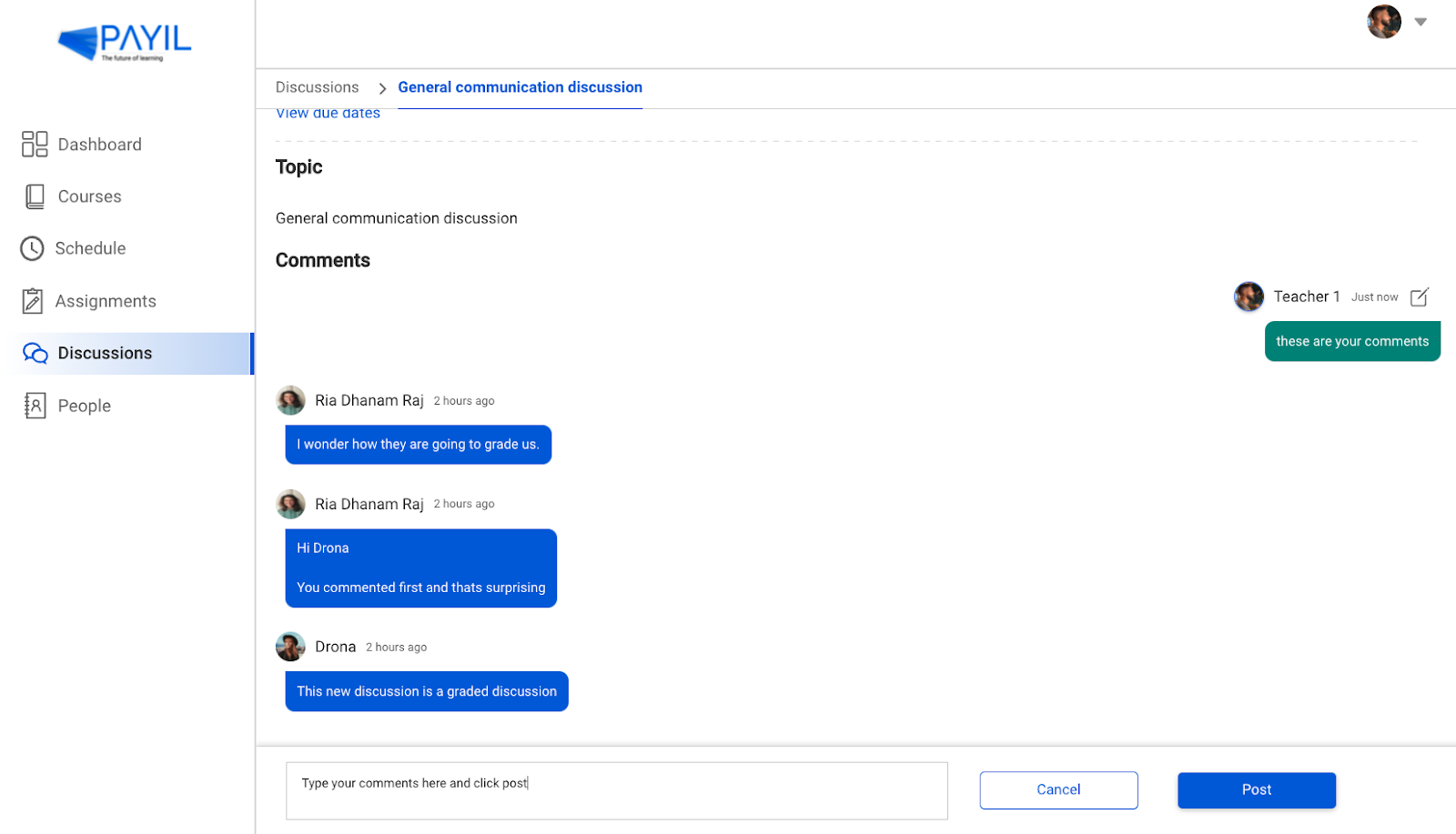
By Clicking on the View participants link you will be navigated to a page where you can view and edit the participants. When you click on the ( |
 ) options to edit the discussion setting and to delete the discussion are provided.
) options to edit the discussion setting and to delete the discussion are provided.