|
Click on Add button ( 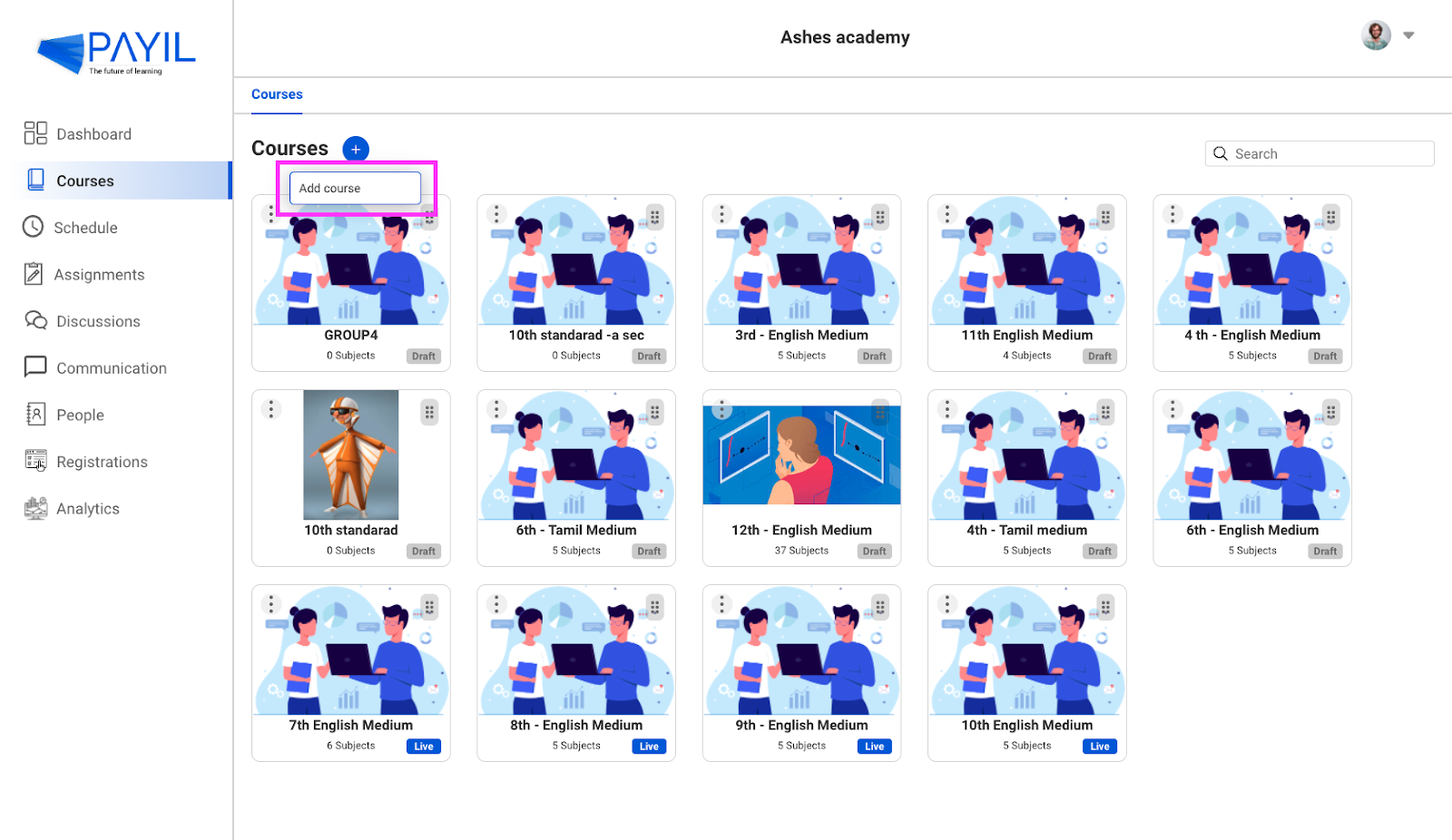
In the add course page, Add a thumbnail image for your course, your course title in the title field and enter details about your course in the description field. Enable self registration option, if this option is enabled, students will be able to register for the course.If this option is not enabled, the administrator will have to register the students for each batch/class. Allow reporting scores without student submitting response option, if the option is enabled, instructor can enter marks for the assignment without the student submitting their work. This option is useful when students submit their work in non-electronic form. Set course prerequisite: Setting prerequisite on will enable you to set a prerequisite for this course. When enabled, only students who have completed the prerequisite course will be able to sign up for this course. After selecting the prerequisite course you can check the option Hide from ineligible students. When this option is enabled, the course will be hidden from students who have not completed the prerequisite course. When this option is turned off, all students will be able to see this course if self registration is enabled. However, when the student attempts to register for the course, they will be informed that they have to complete the prerequisite course. 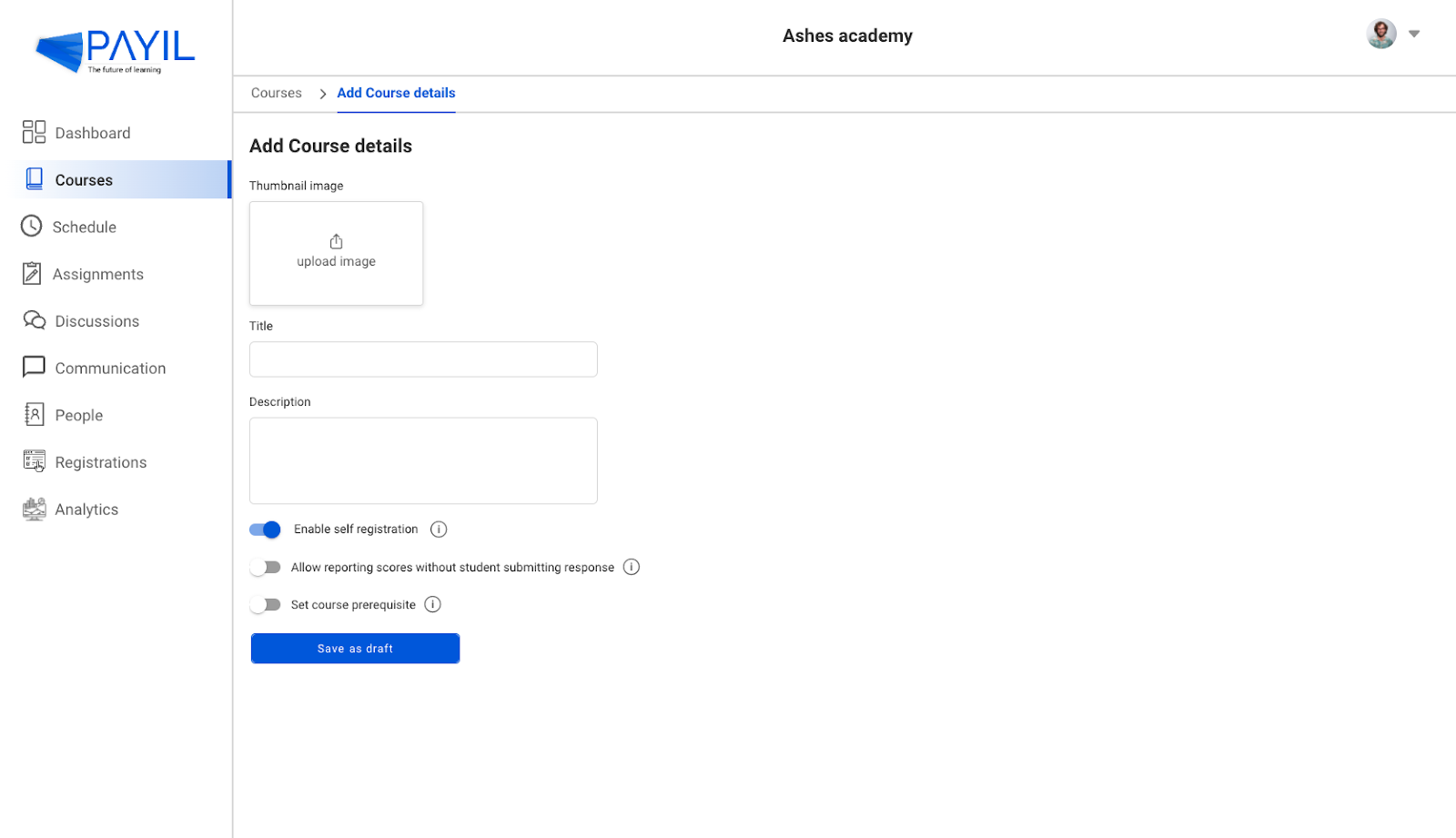
Enter all the necessary information and set your preferred course settings. Then click on the Save as draft button. Now click on the draft course that has been created, to add Subjects, learning material, assignments and other details in the course. |
 ) to add a new course to the academy. You can create a course by selecting the add course option.
) to add a new course to the academy. You can create a course by selecting the add course option.