|
Click on the draft subject in which you want to add the learning materials. 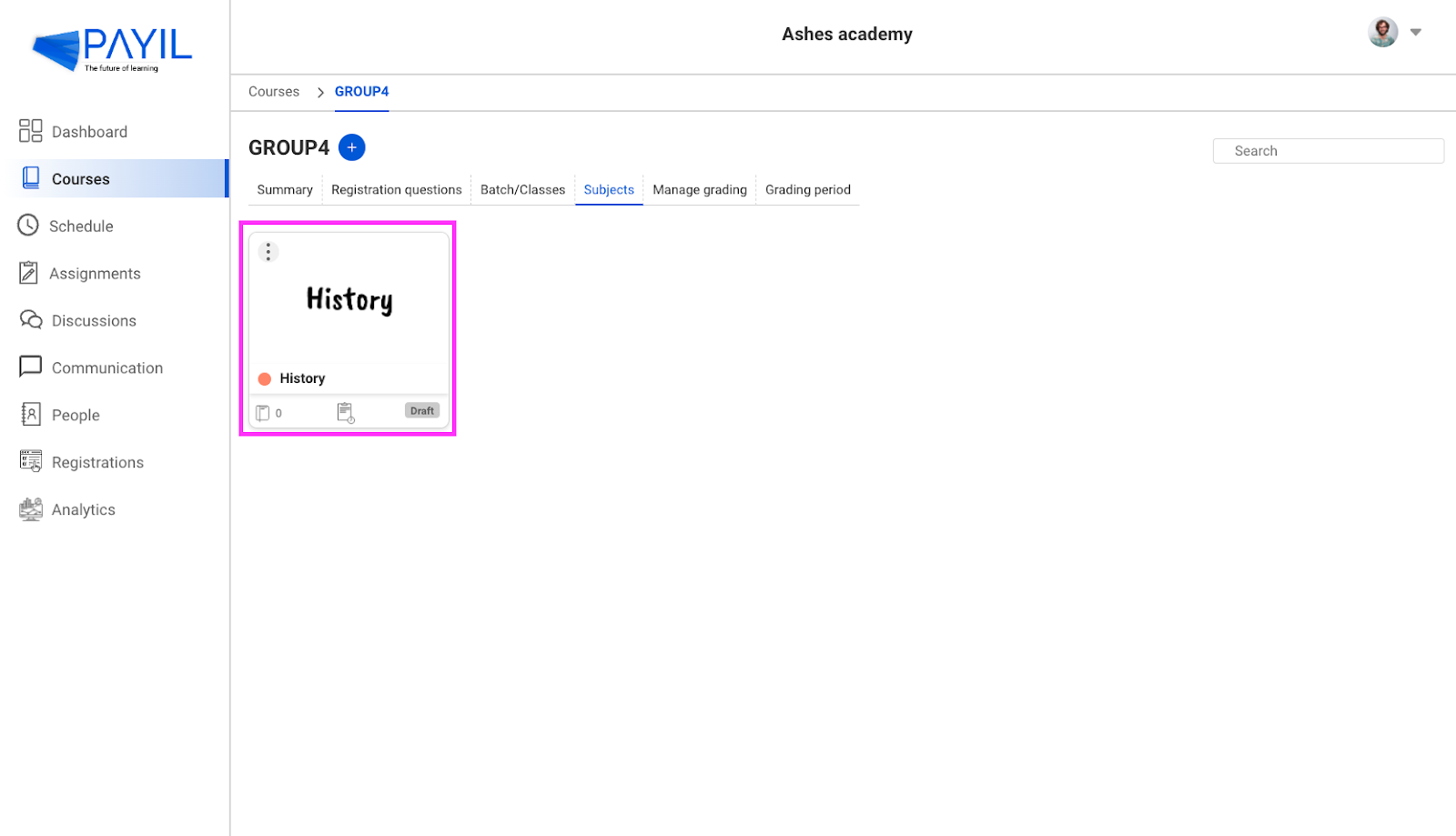
Click on Add button ( 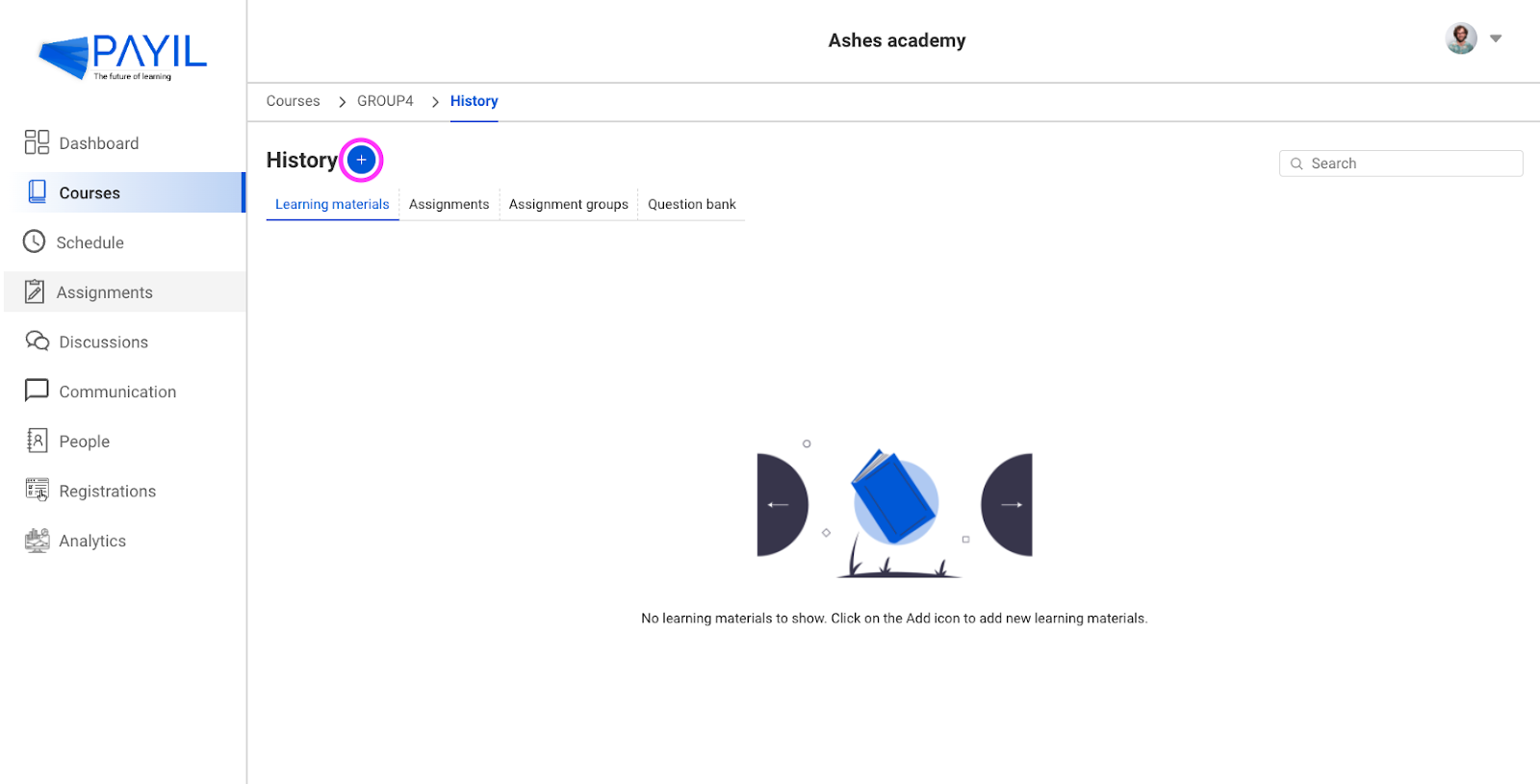
You can either Add lessons manually or load the learning materials from the shared library. 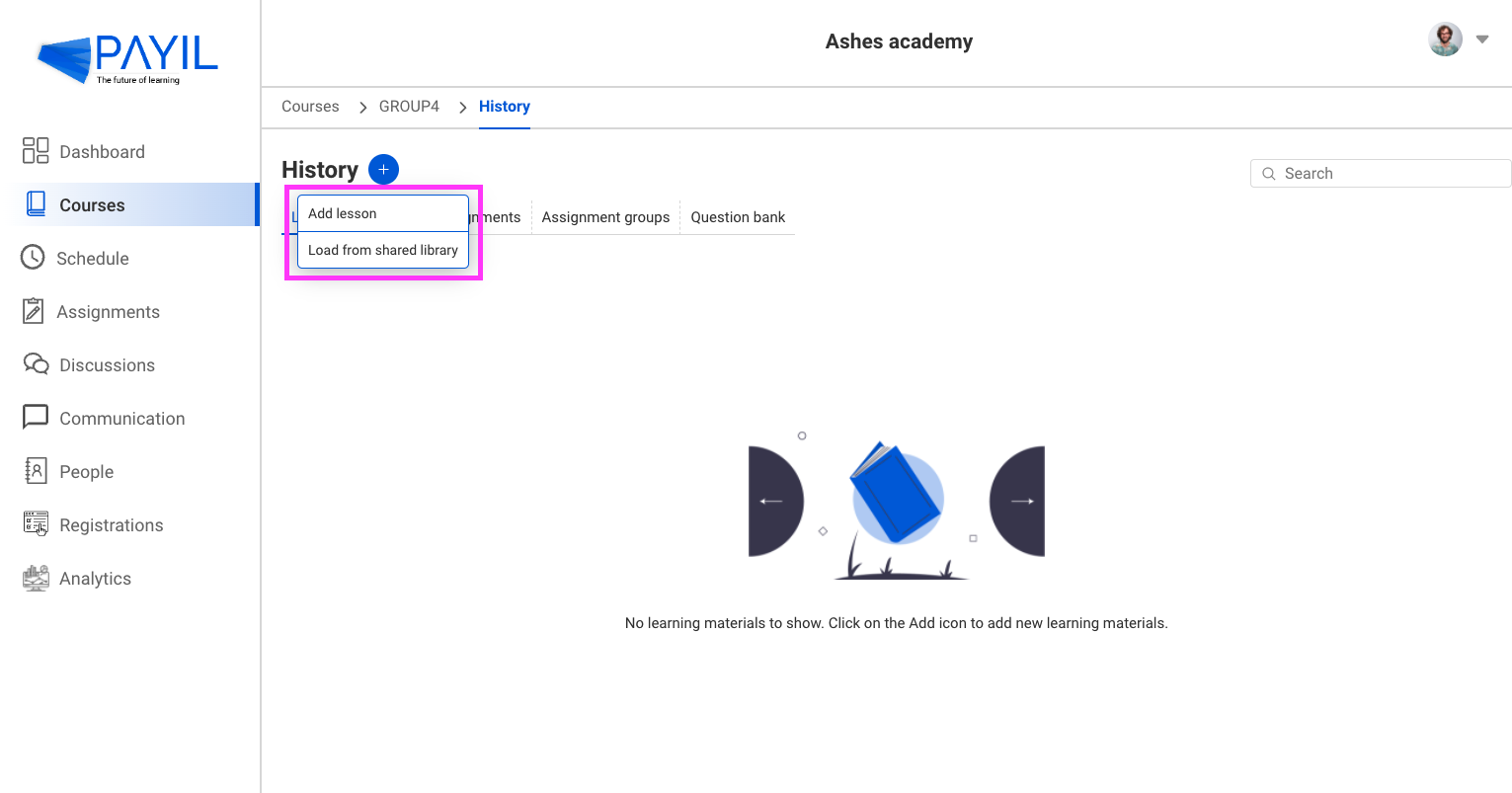
When you select Add lesson option, In the add lesson page, fill in the title with the chapter name and in the description field you can add the necessary links and details. 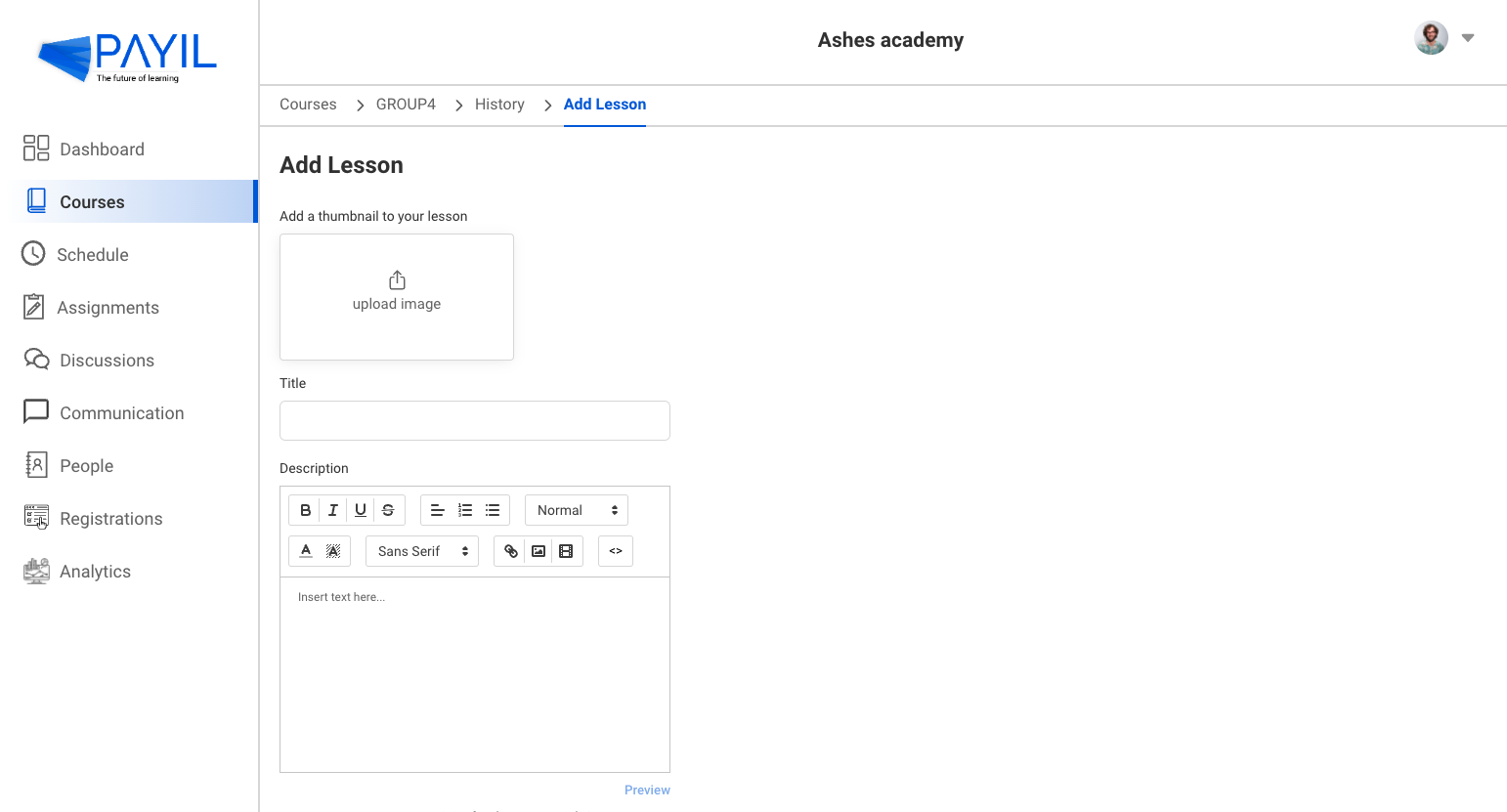
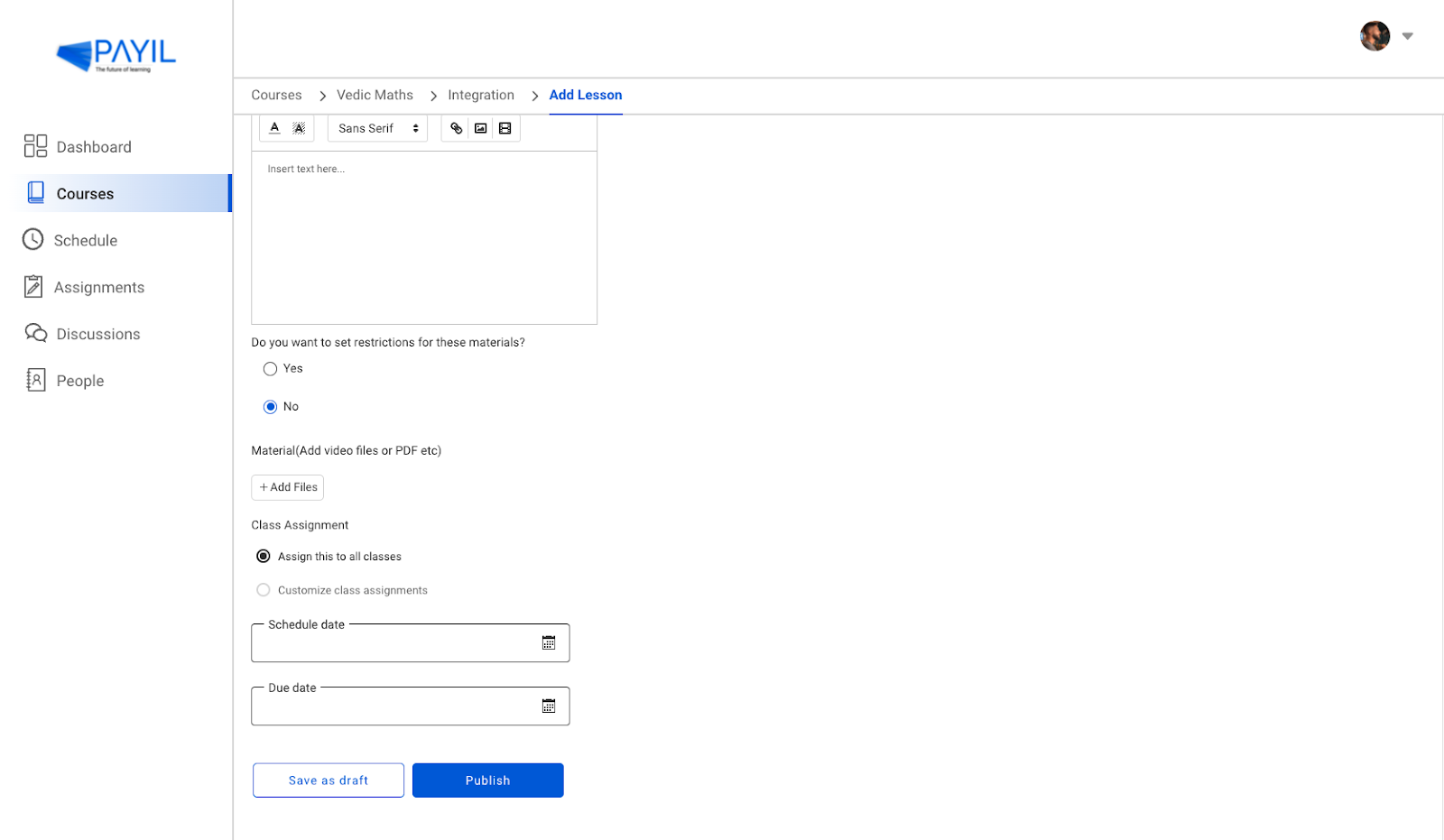
Click on + Add files button to add learning materials. The learning materials can be in the form of videos, audios, PDFs, DOCs, etc,. And file size can be upto 100 mb. 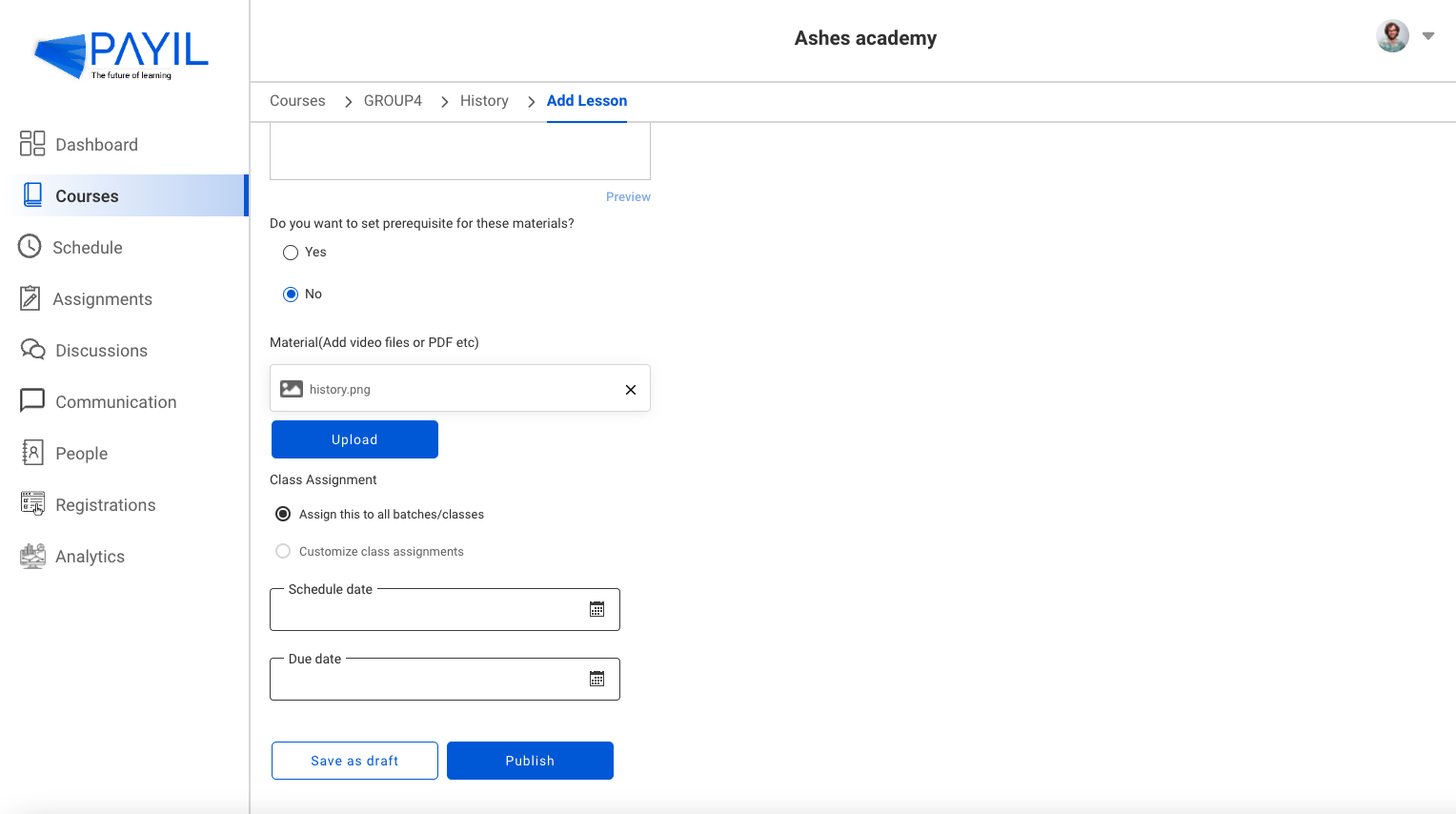
You can assign the materials to a particular class or to all classes by selecting the respective options. The schedule date option allows you to set the duration of the material availability. You can click publish, so that the student can view the chapter, or you can save to draft to make any changes later. Only published materials are displayed to the students. After the content is published, if you unpublish it, the students will no longer be able to access the material. Note: If you have to make any changes after publishing the learning material then click the Unpublish button to make further changes. |
 ) to add new learning materials to the subject.
) to add new learning materials to the subject.