How to add new subjects to the course
|
Click on Add button ( 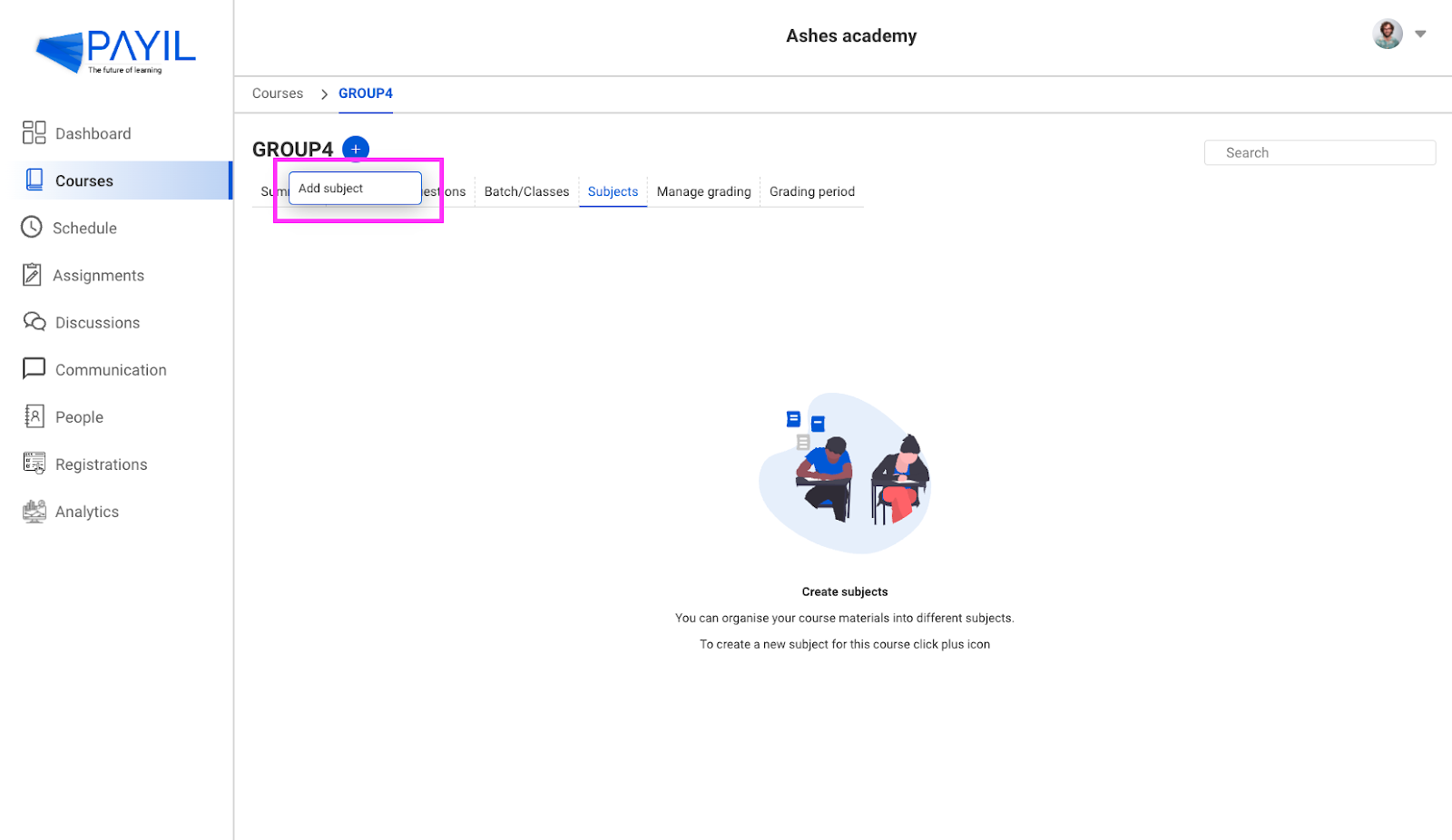
In the add subject page, Add a thumbnail image for your subject, your subject title in the title field and enter details about your subject in the description field. Pick a colour, it will be used on schedule. Enter all the Subject details and click on the save as draft button. 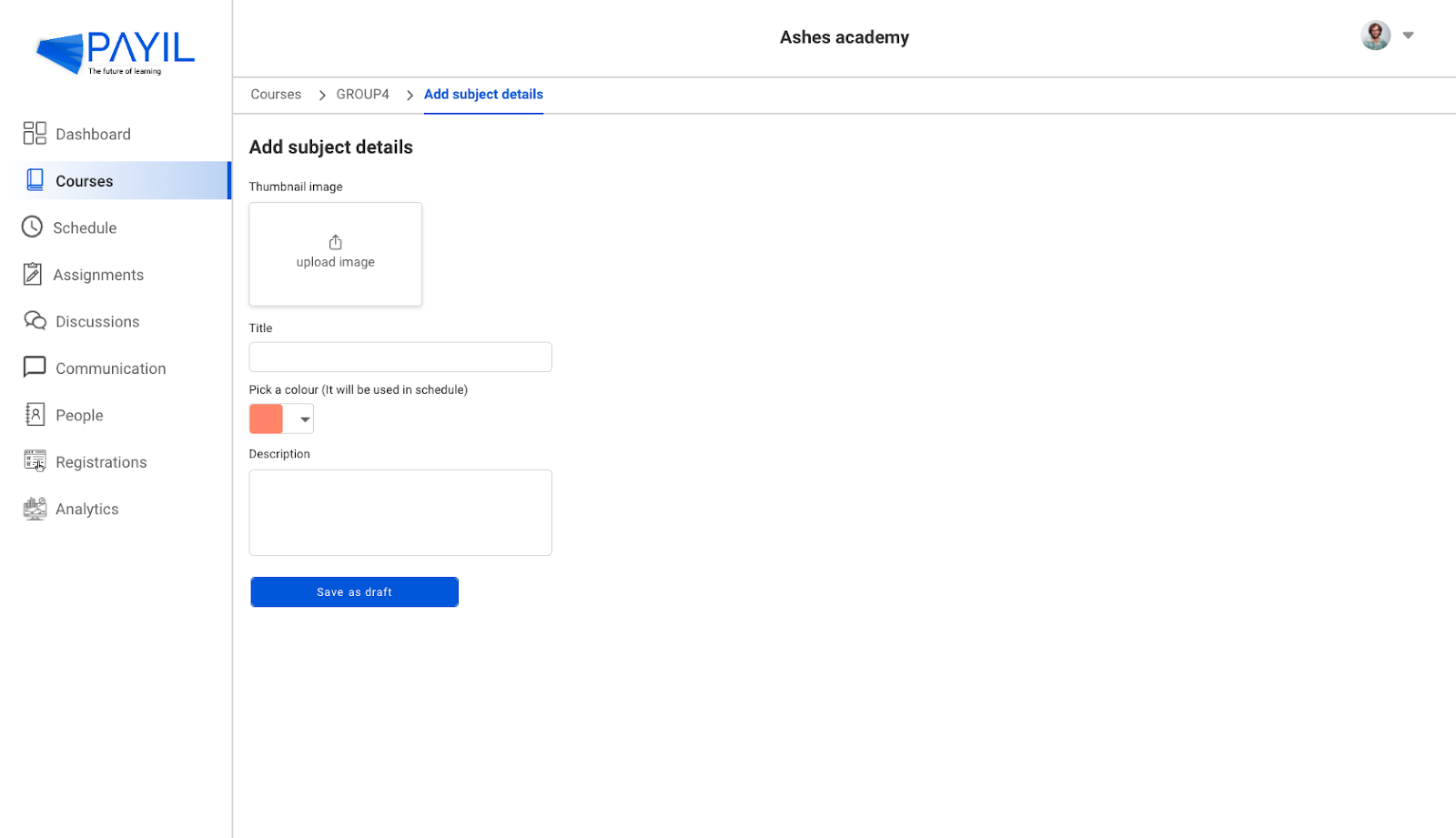
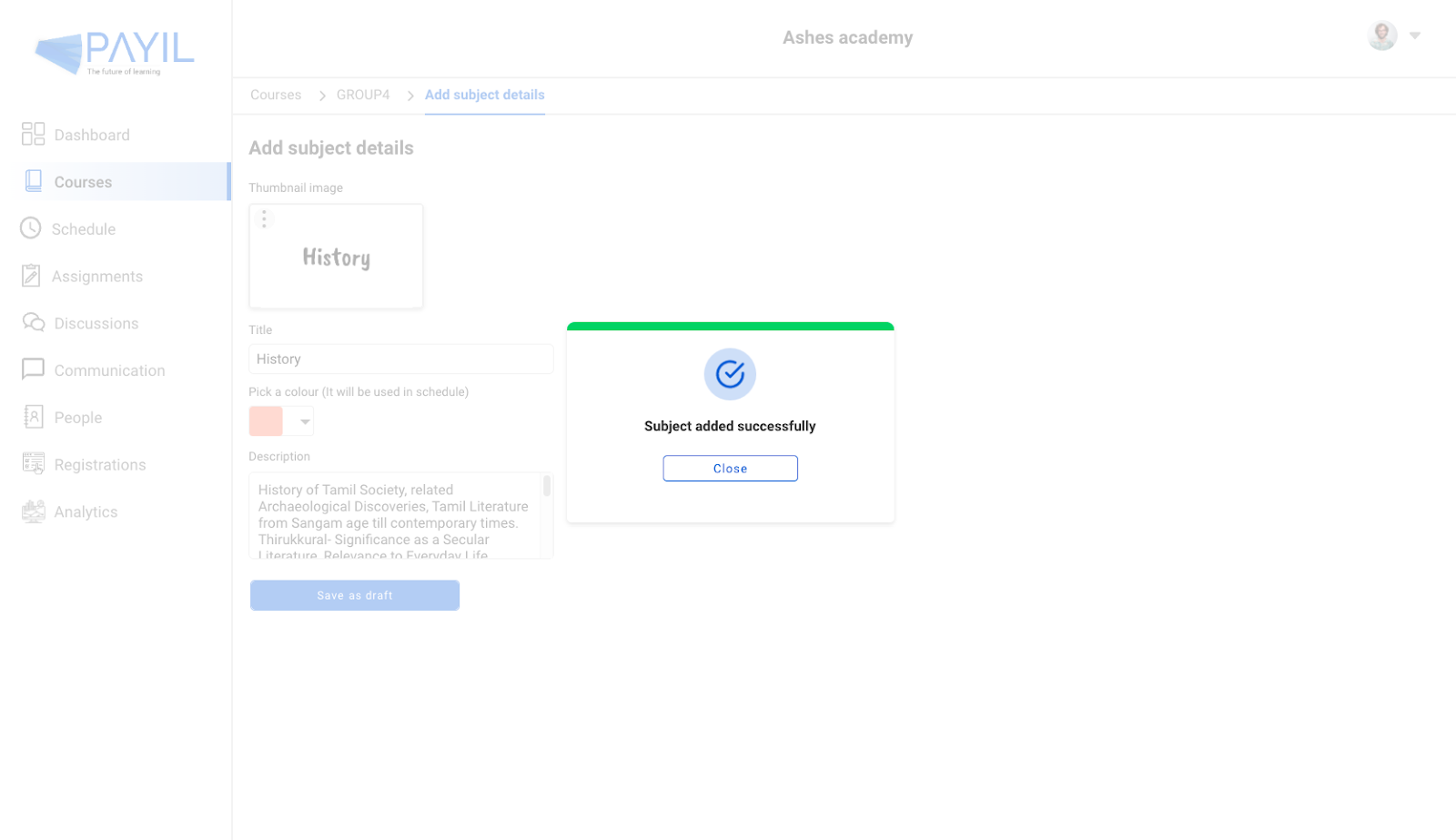
Note: To add new learning material or assignment to the subject, you must create at least one Batch/Class. |
 ) and select Add subject option to add new subjects to the course.
) and select Add subject option to add new subjects to the course.