|
Click on the Question bank option on the tab bar. Then click on Add button (
 ) to add questions to the question bank. ) to add questions to the question bank.
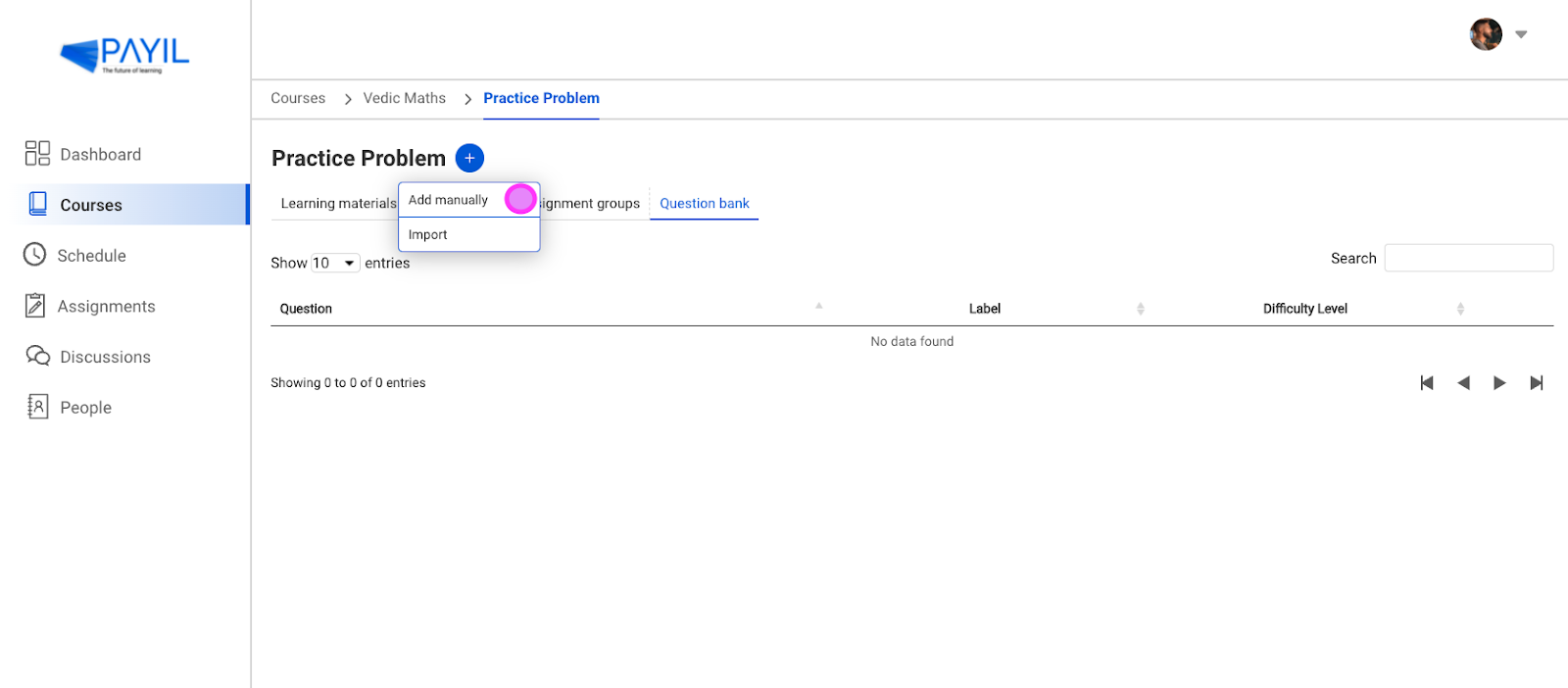
You can select one of the two options to add questions to the question bank. 1. By clicking on the Add Manually option you can add the question (including answer and other details like answer type, labels and difficulty level) one by one. 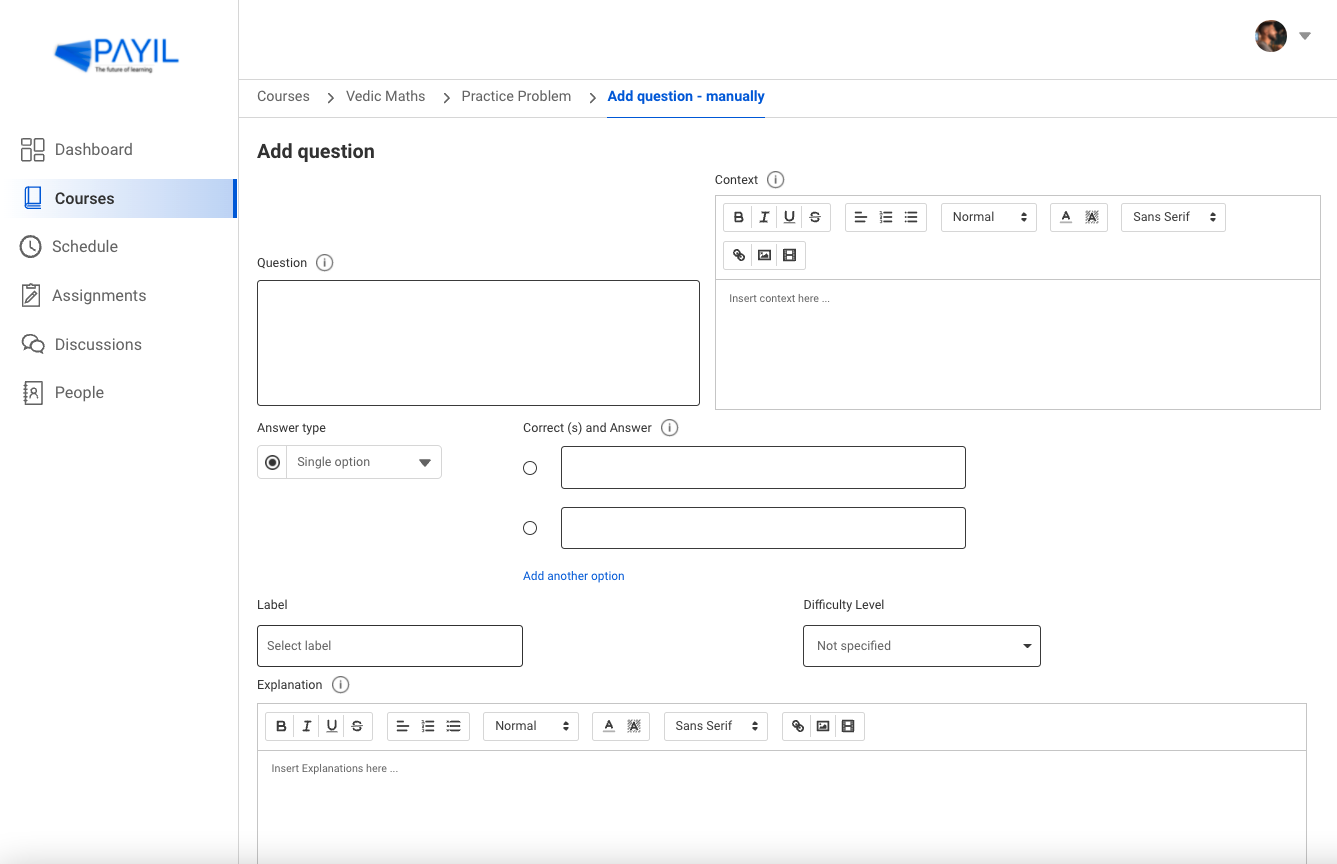
Click Save. You can preview the question added in both desktop and mobile view. 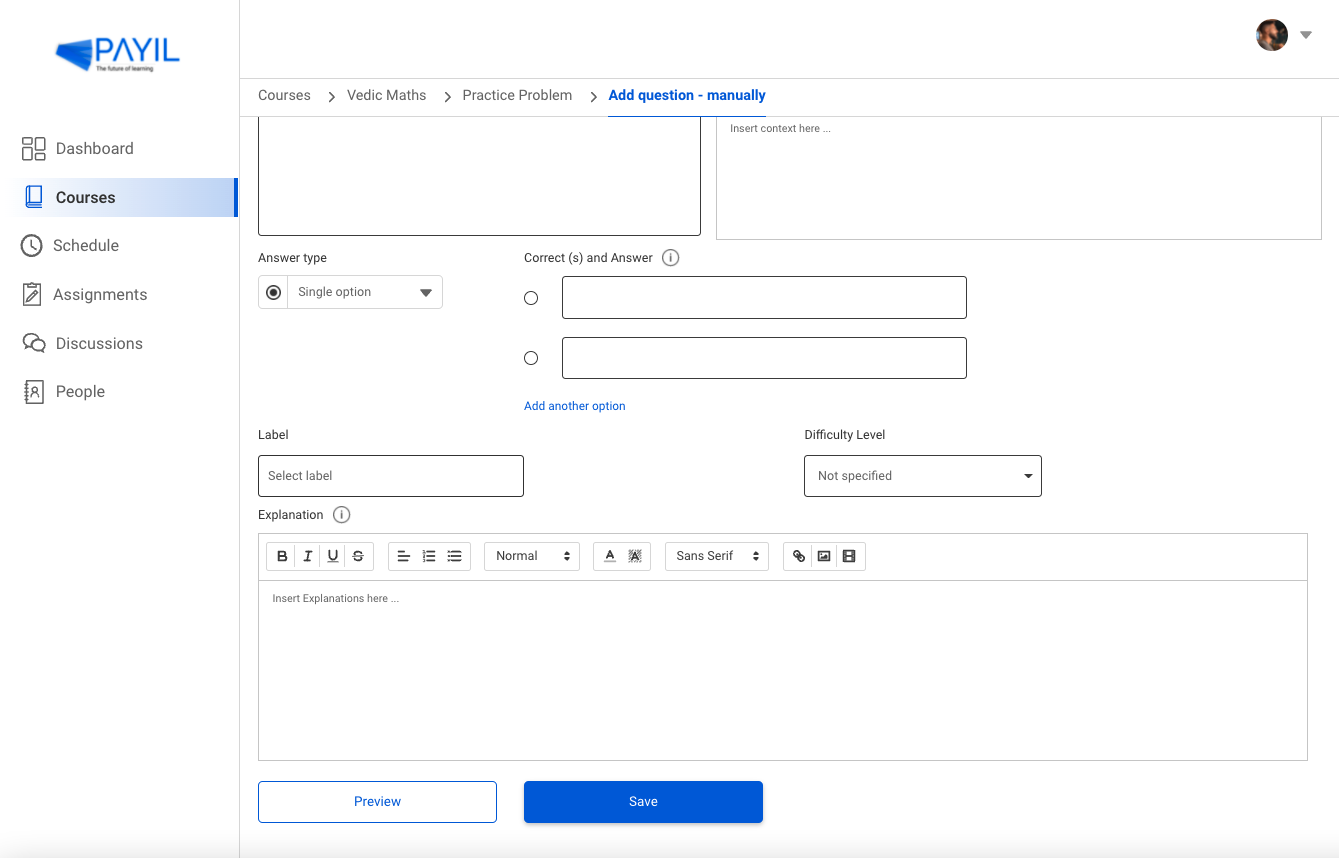
2. By selecting the Import option, you can add multiple questions at the same time to the question bank, and a pop up will appear. 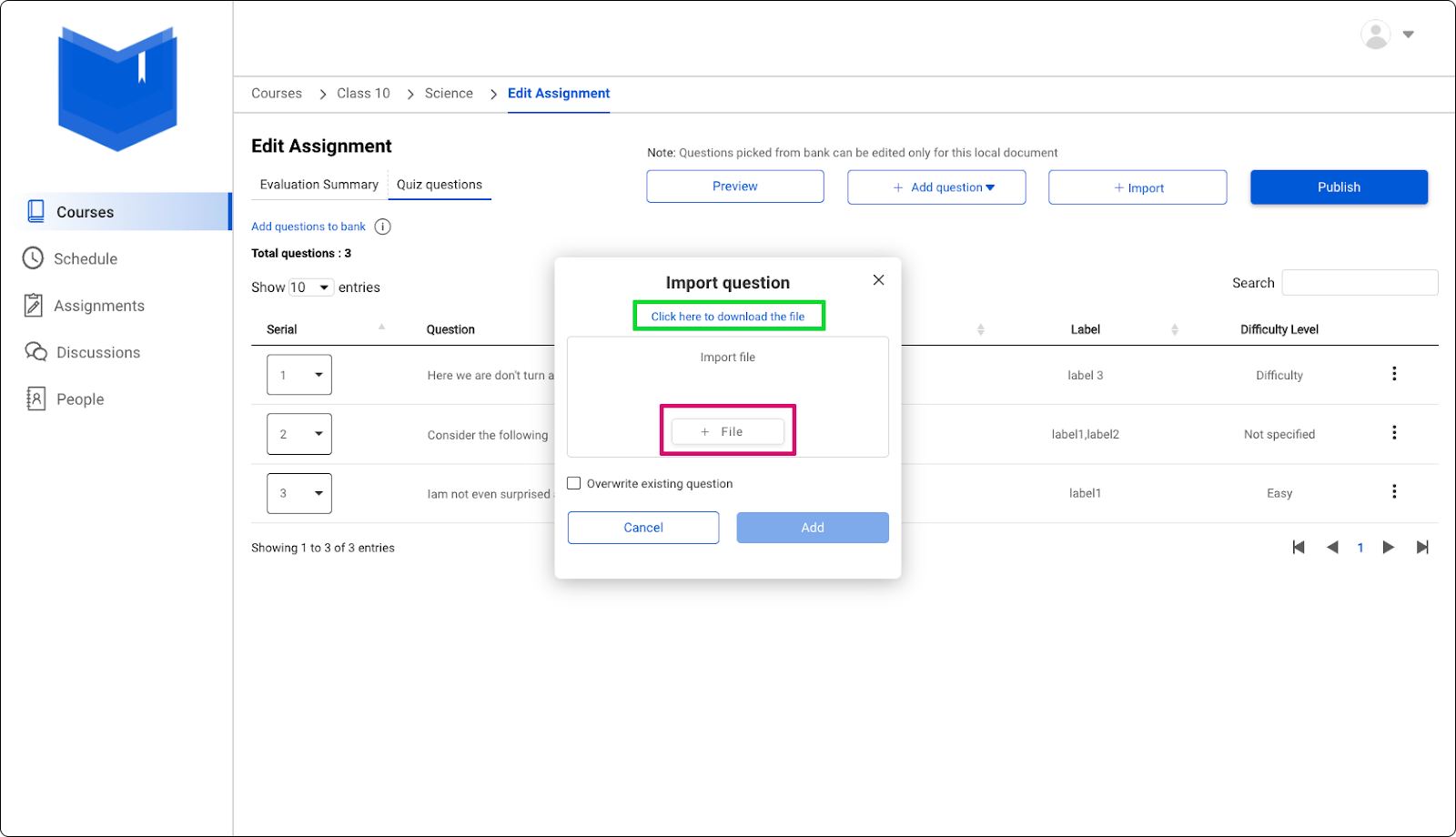
Click on the link Click here to download the files to download the sample question format in an Excel file. Enter your questions and other information in the specified format. Then Click on +File button to upload the excel file. Check the overwrite option if you want to overwrite the existing questions. Click the Add button. Then all the questions will be added to the quiz. Click on the link Click here to download the files to download the sample question format in an Excel file. 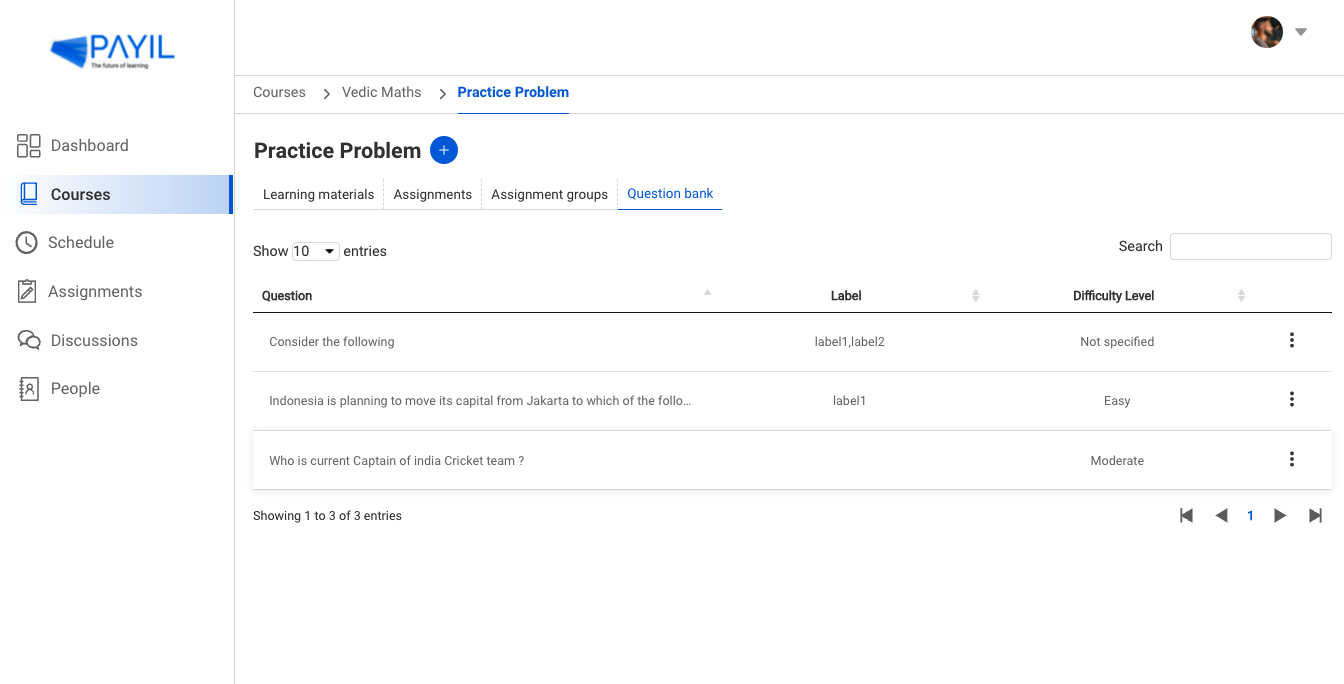
You can edit any questions later on by clicking on ( |
 ) more options, then click edit question.
) more options, then click edit question.
 >>
>>