|
The students can submit the essay by typing in the essay using the in-built text editor. Or they can upload an essay in a separate document or pdf file. 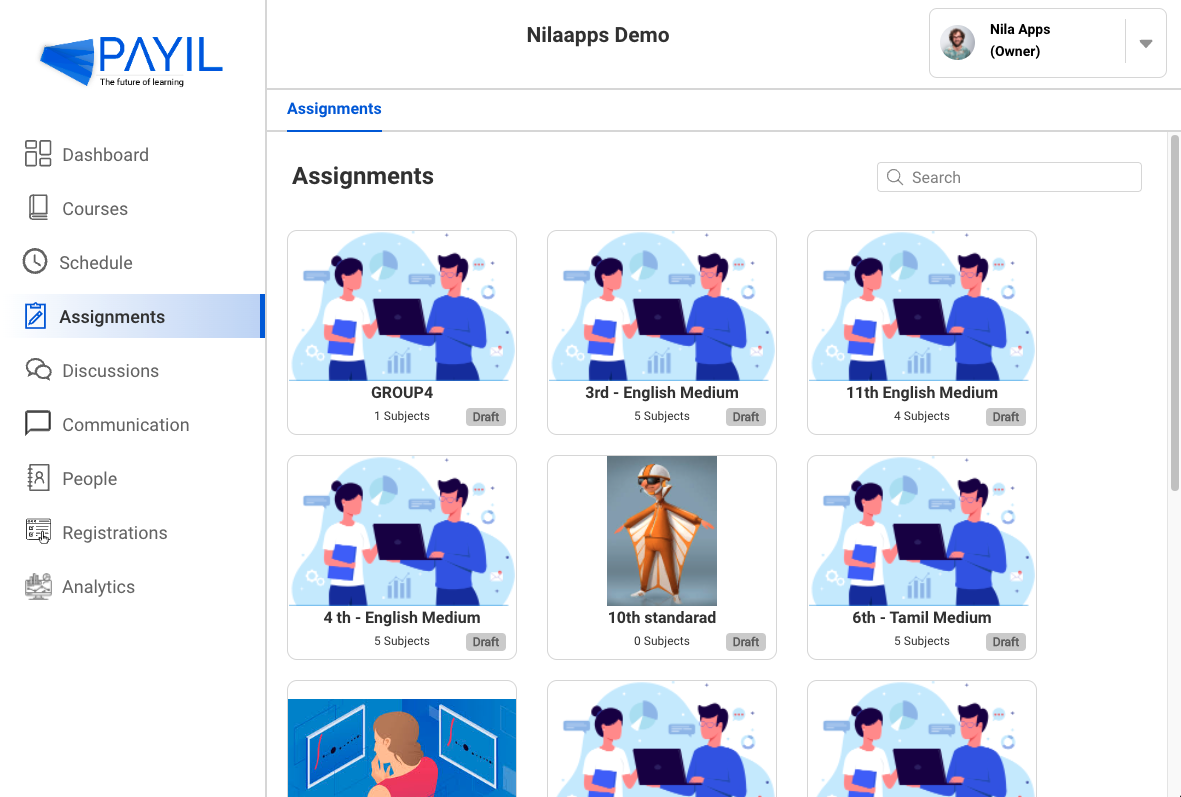
The administrator/owner can view all courses here in this option. Click on any Course to view the course. Select a subject to view assignments and again select an assignment to view assignment submissions.Then click on the student name. The admin/instructor will be navigated to the essay page. The essay could be written by the student using the in-built text editor or uploaded in pdf, image or doc. When the essay is submitted in pdf or image format, it can be evaluated by using Pdf annotator feature in Payil. Click on the Pdf document to open the pdf essay file. 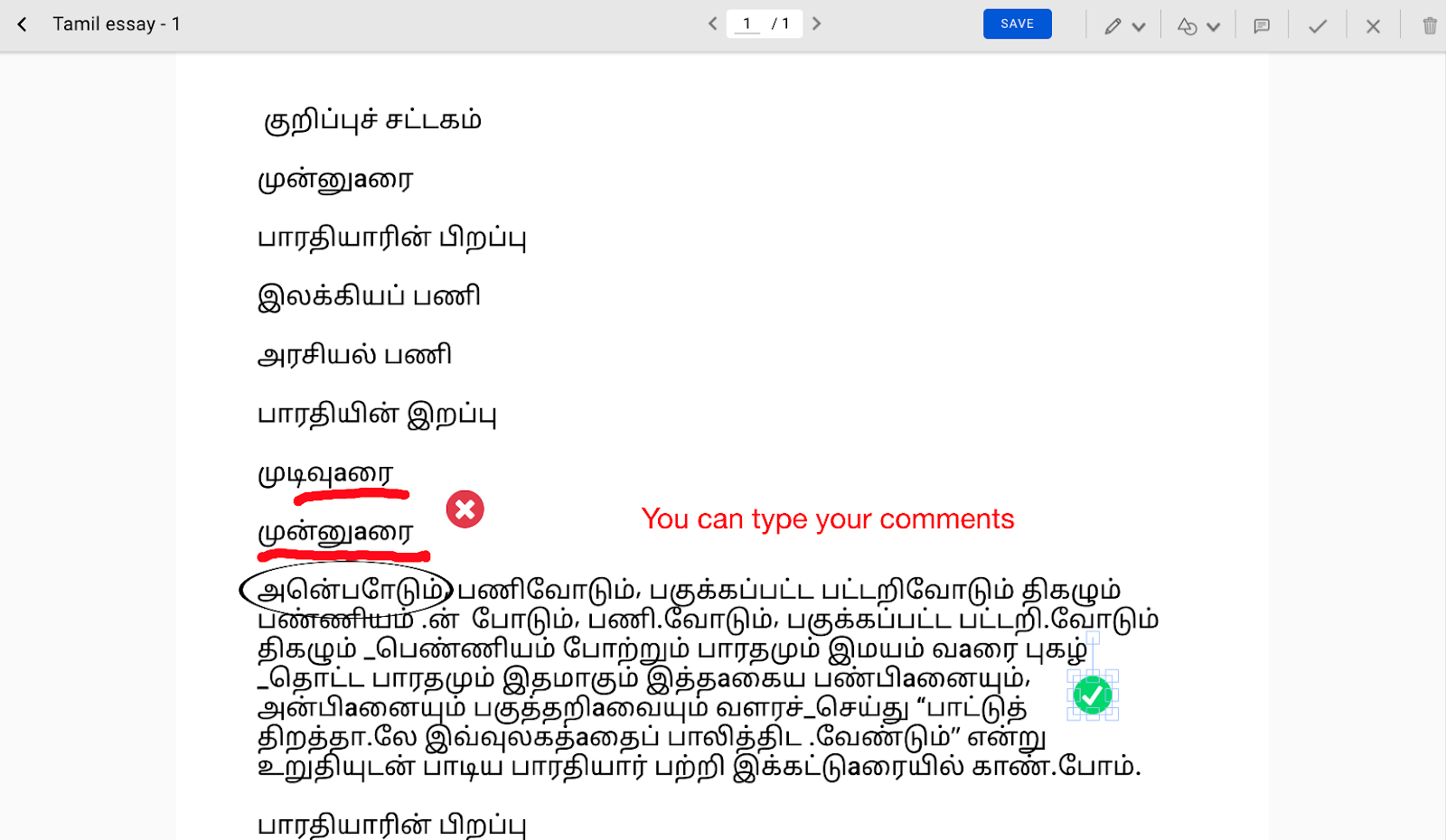
In the pdf annotator you can view the essay, The admin/instructor can navigate through the document by clicking on ( ) at the top and selecting the page. 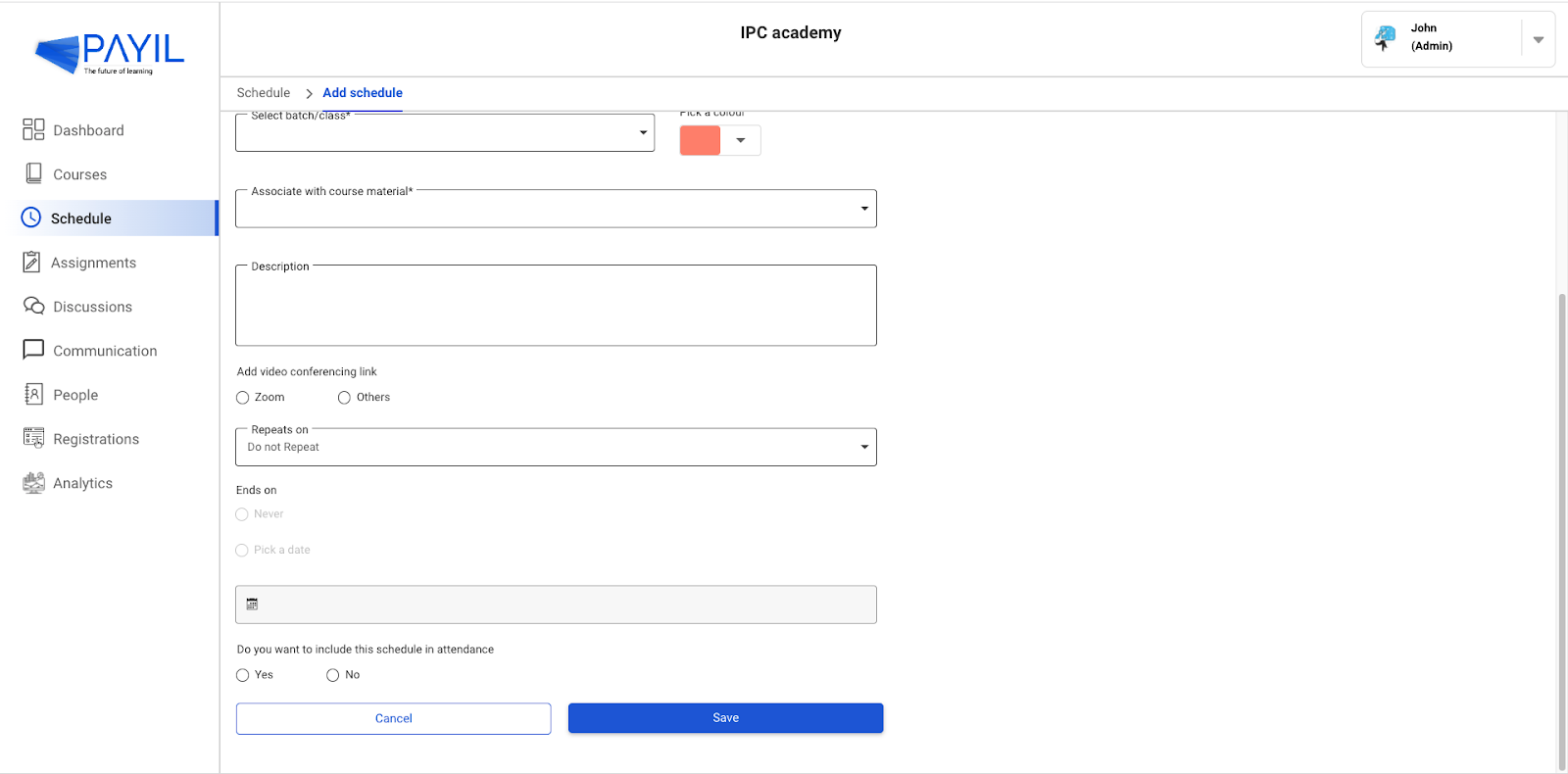
|