How to grade a Discussion post
|
Once the students have posted their comments in the discussion the instructor will be able to evaluate it. 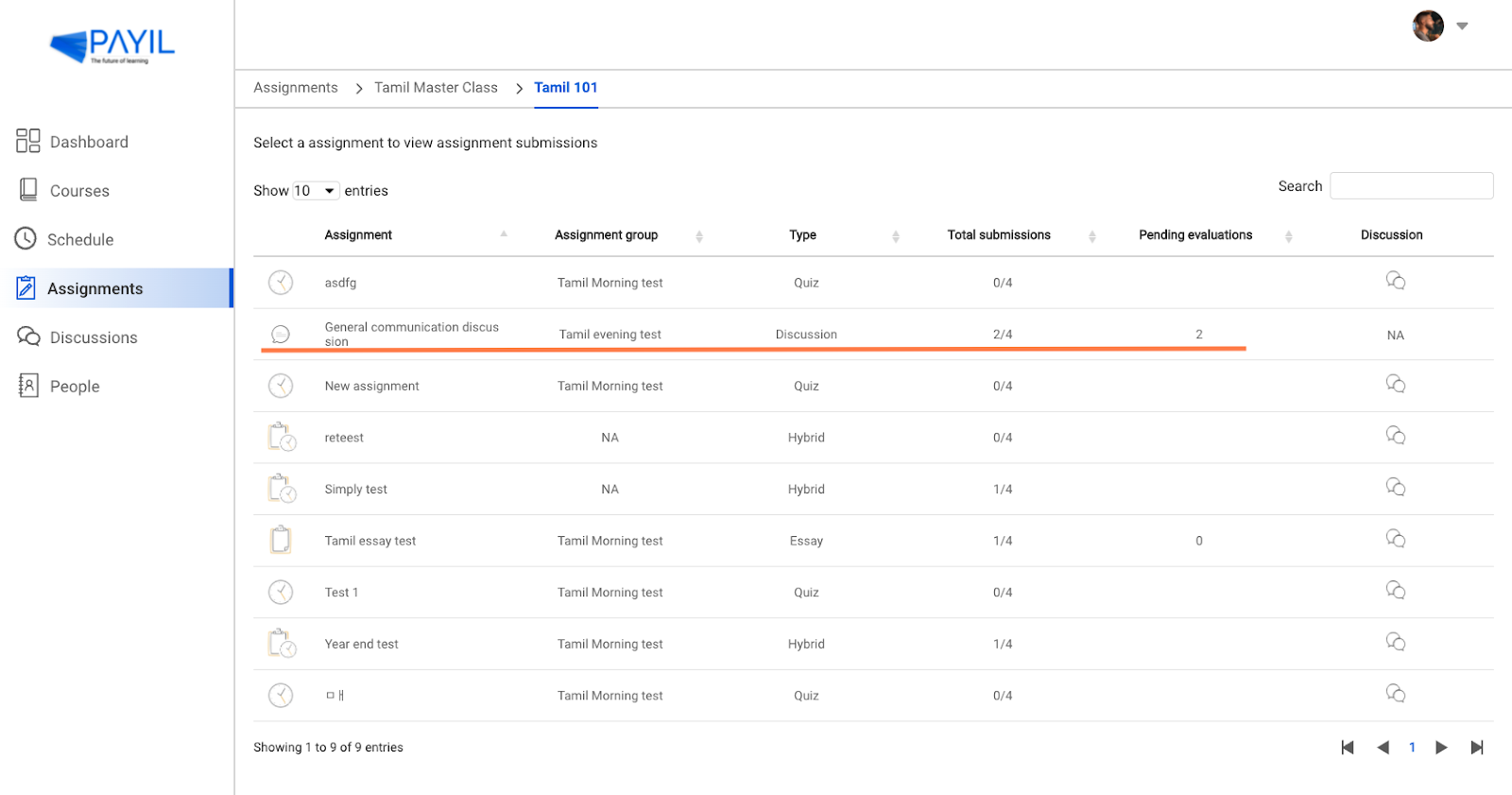
Click on the discussion to view the ones that are yet to be evaluated. Then click on the Pending button and select the student name. The instructor will be navigated to the respective discussion page. 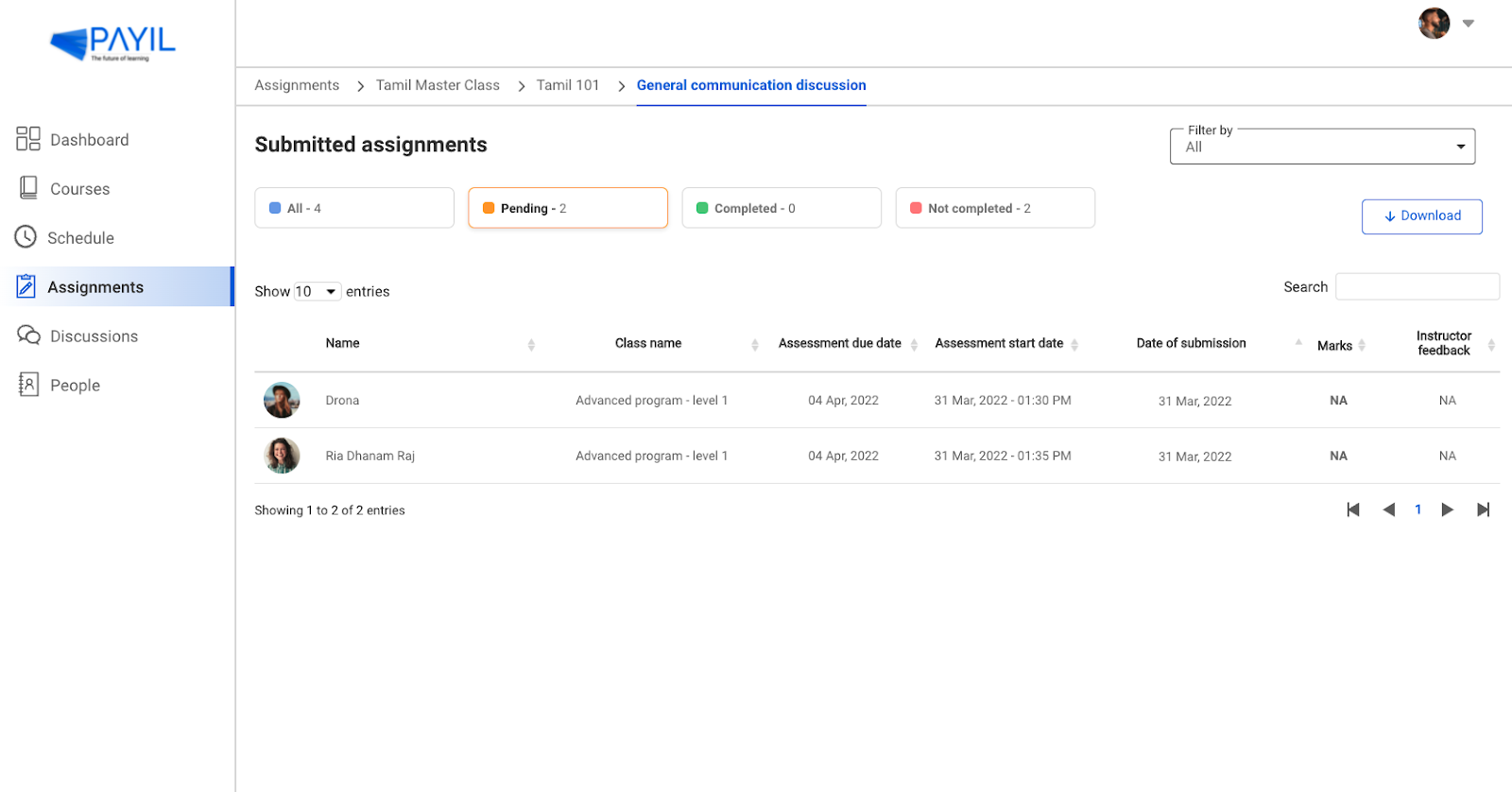
Scroll down to read the comments and give marks to them directly in the Give marks text field and add comments if necessary. Click the Post button so that the students can view their results. Once you have posted the marks click the edit ( 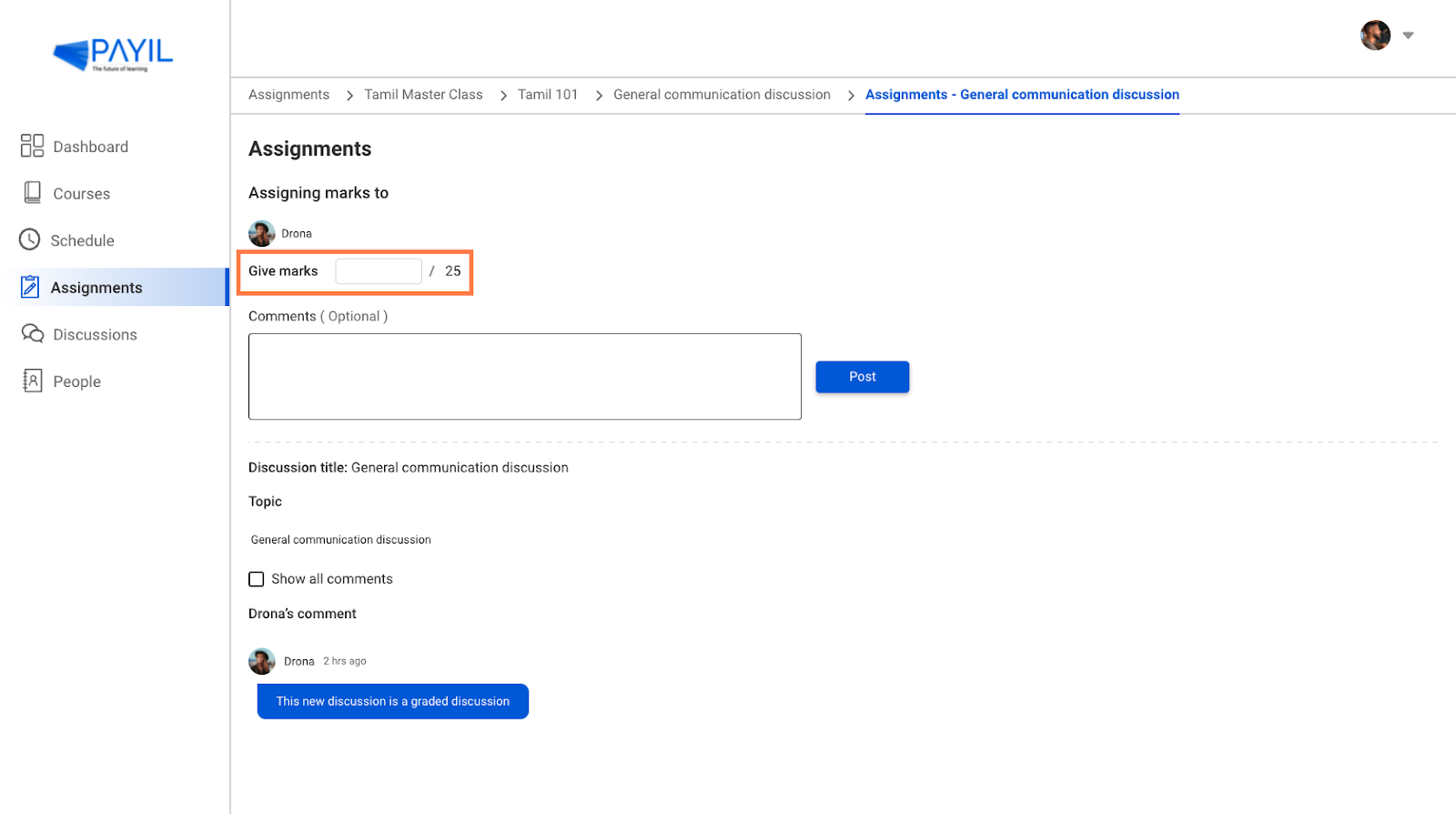
Note: Quiz assignments will be automatically evaluated by Payil based on the correct answer given while creating the quiz. |
 ) icon to make changes in the marks and the comments.
) icon to make changes in the marks and the comments.