|
The user can join an online meeting at the scheduled time by clicking on a day in a month to access the schedule for the day. Select the scheduled meet and then click on the Join button to join or click on edit schedule to edit the schedule details. 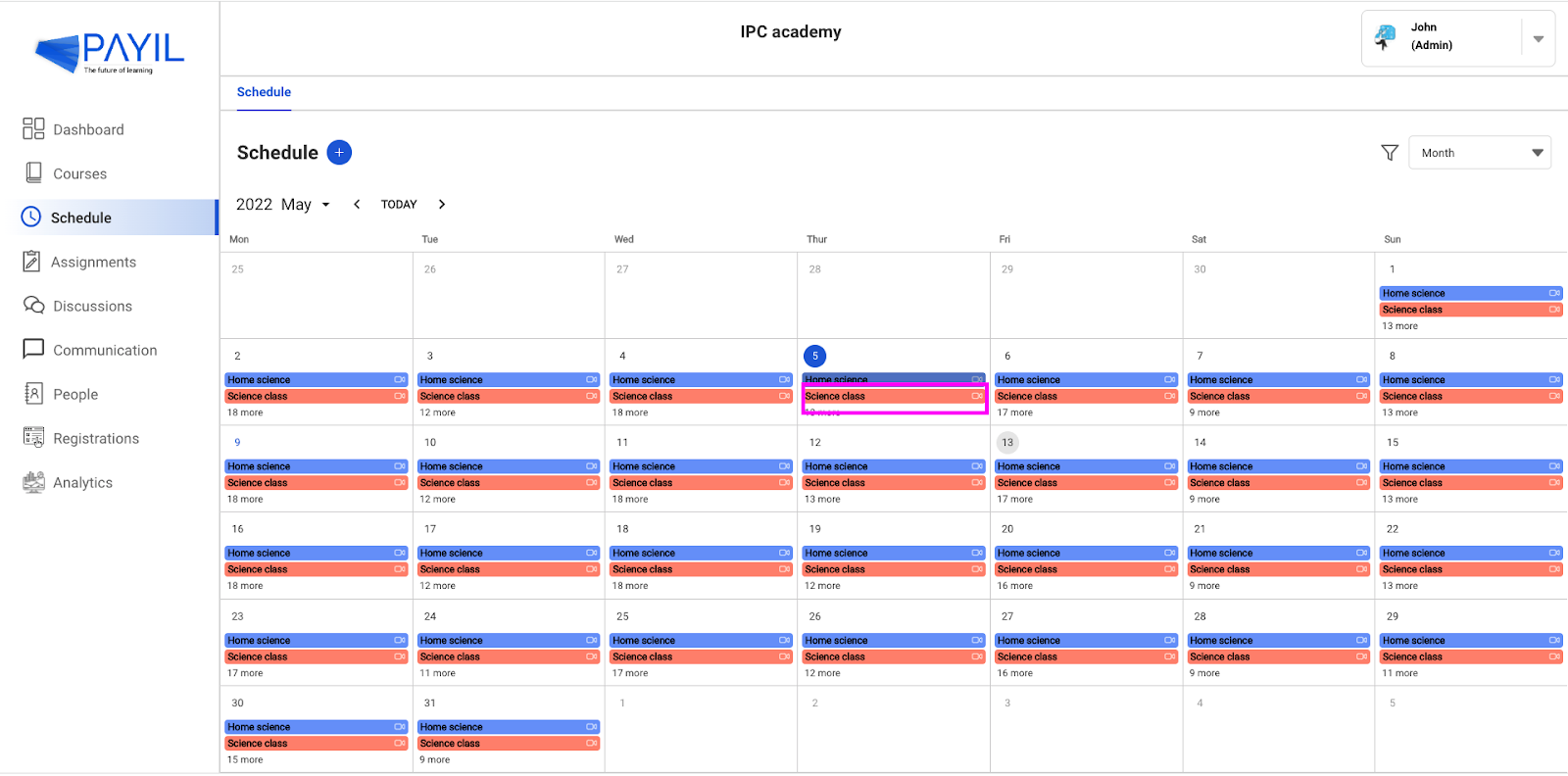
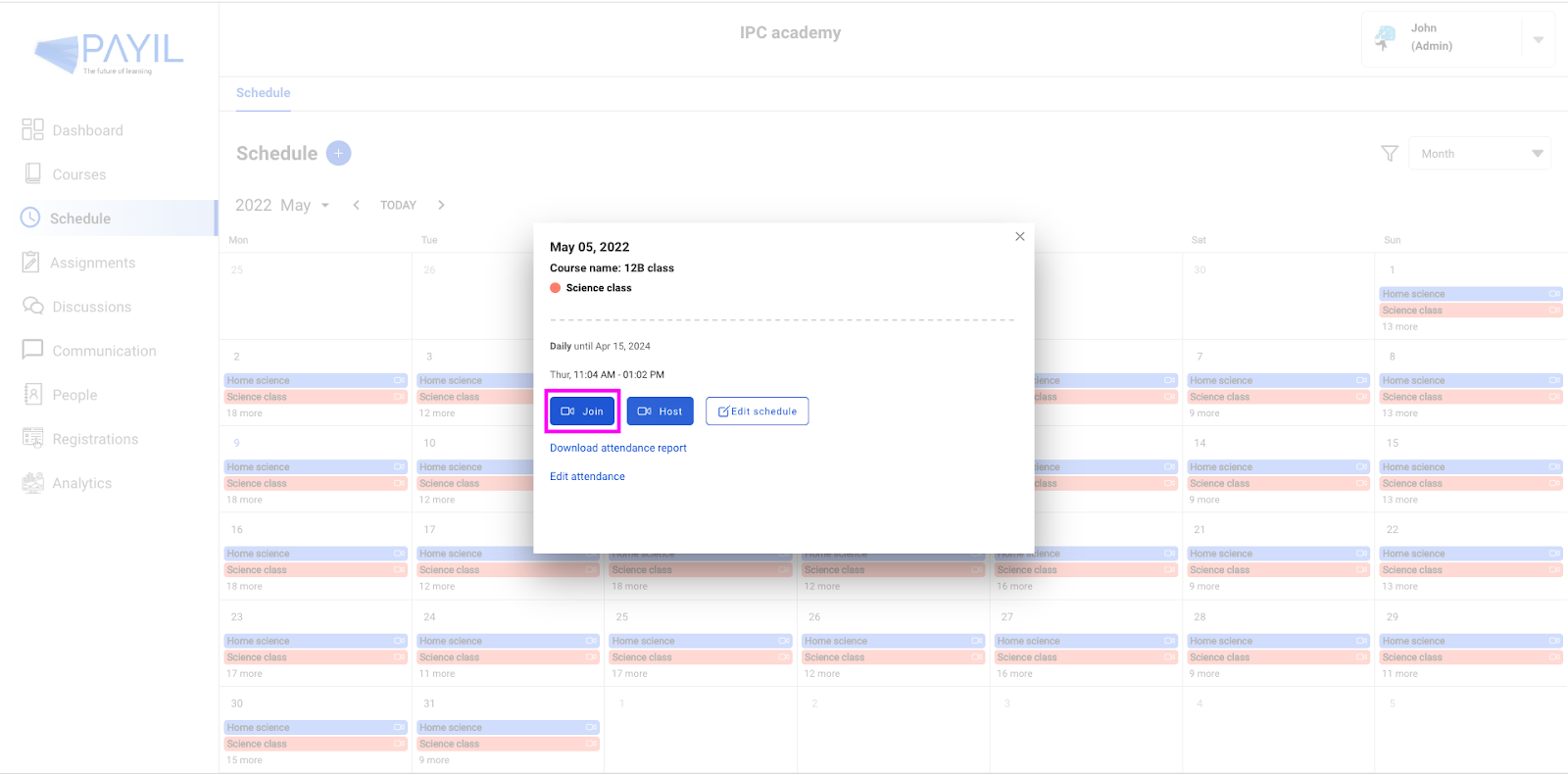
Join: Users can join the online meeting by clicking join and attend the online meeting scheduled for that particular day. Download attendance report To Get the attendance report for this schedule click download attendance report. 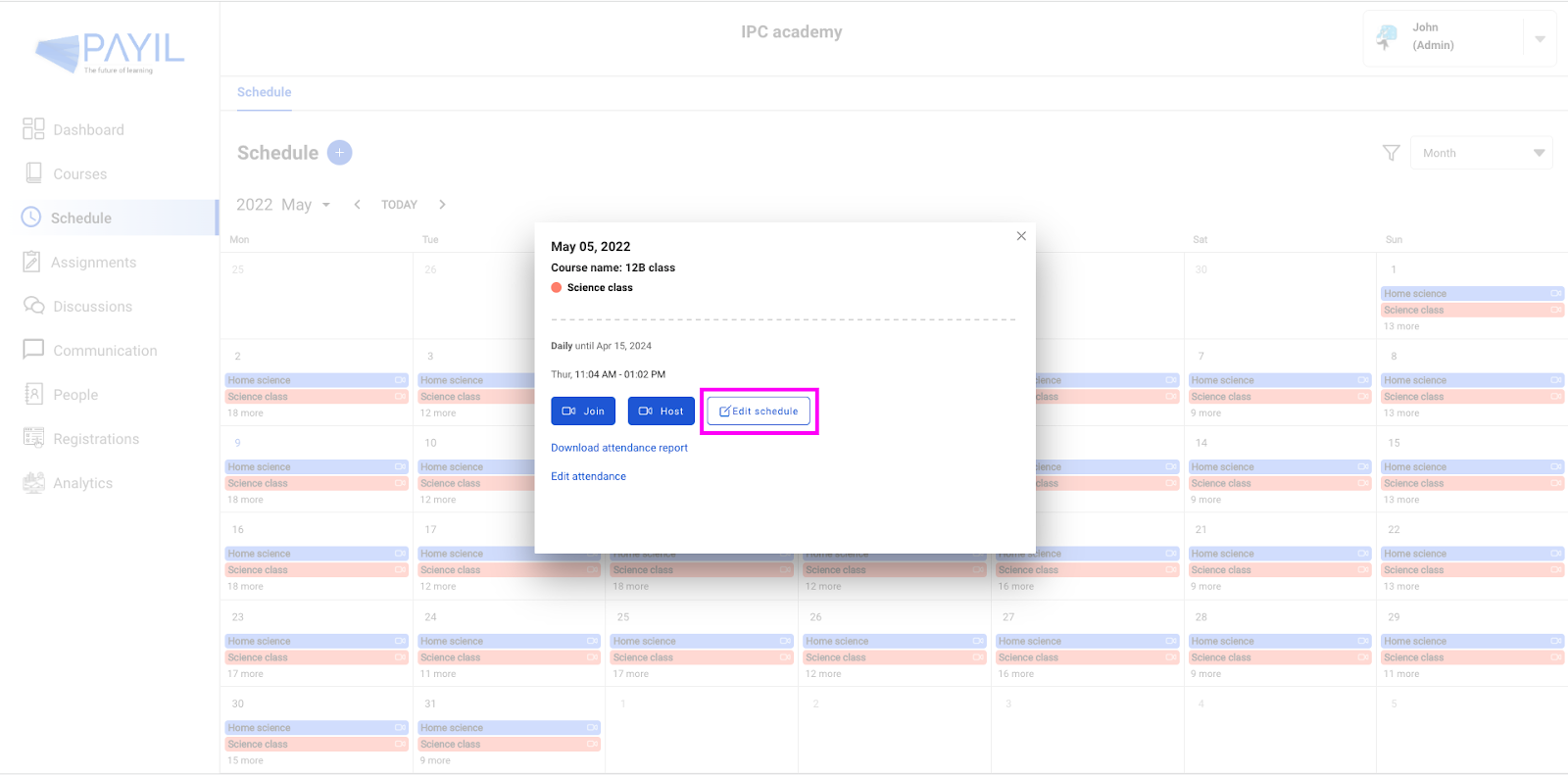
Edit Schedule: By clicking this button users will be navigated to the edit schedule page where you can edit the schedule title, date, time and other necessary details then click on the update button to update the schedule. 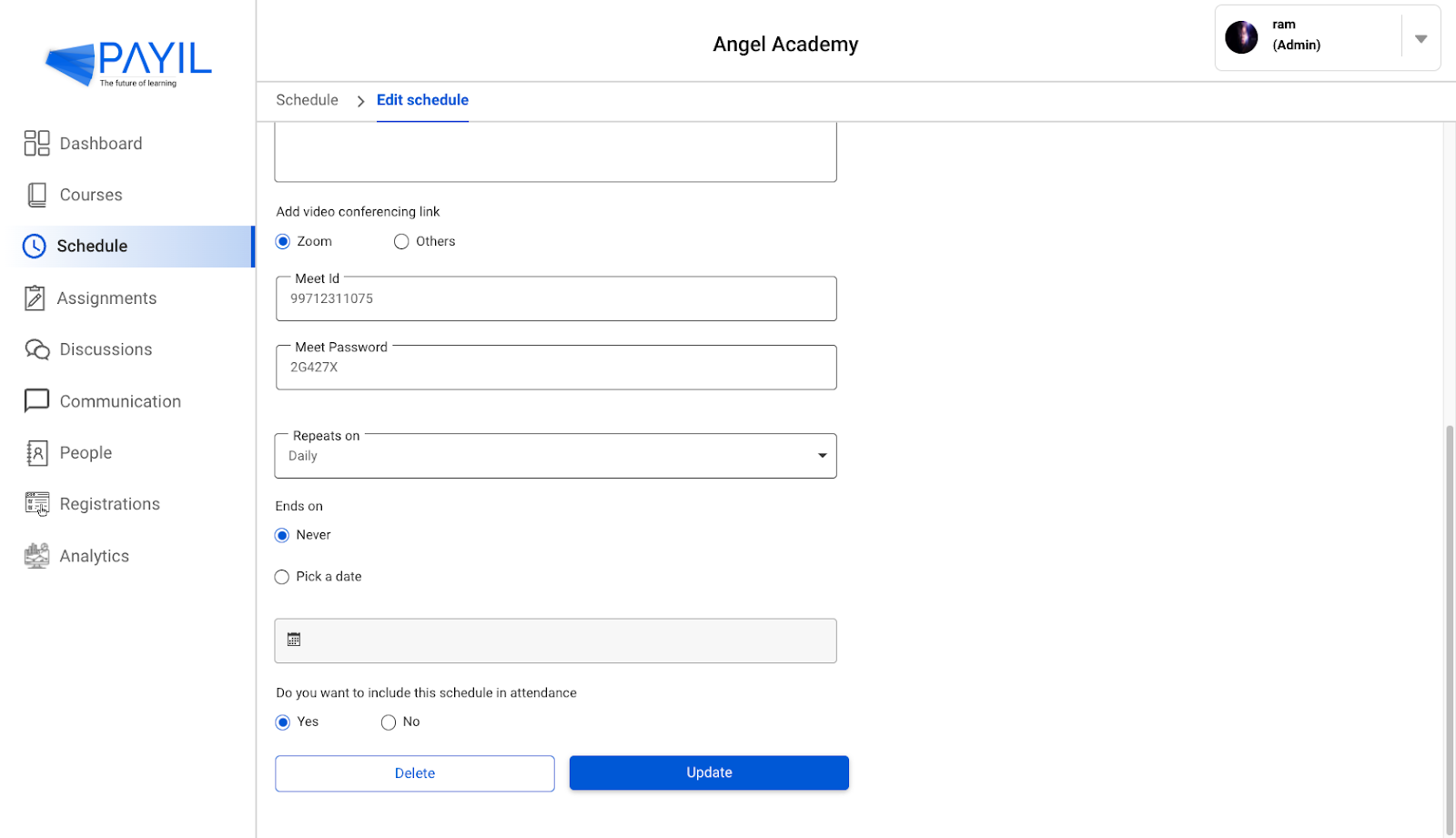
Edit attendance Click edit attendance link in the pop to mark the attendance status( present or absent) of the students, for that particular schedule. 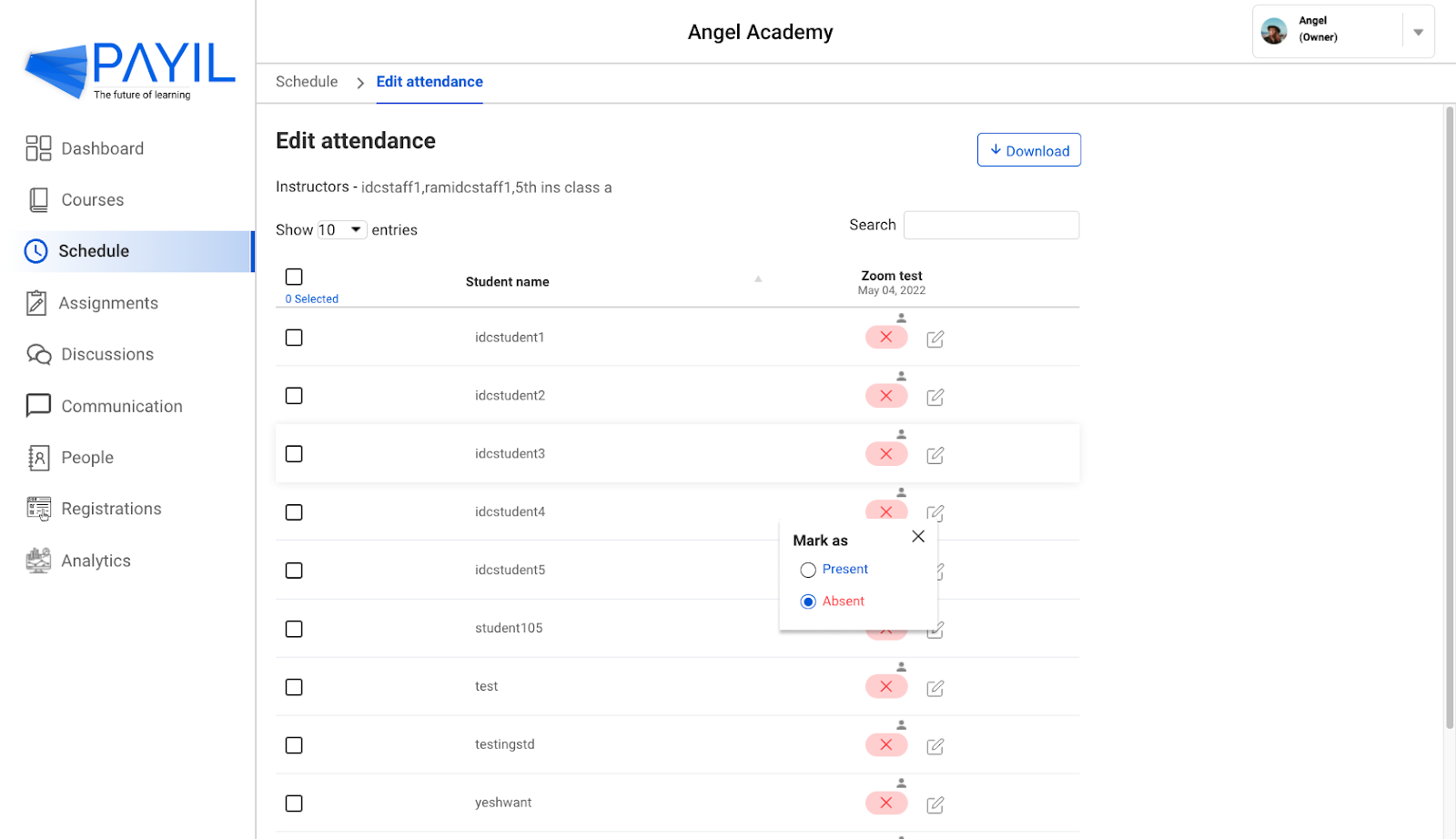
|