Registrations
|
Registration feature in Payil allows the administrator/owner to view their students registered to their academy. The registration details are categorised into Pending, Approved and Rejected . Web app: (Desktop browser): Click on Registration link in the left menu. You can streamline the list of students based on acceptance status, the necessary filter is applied by clicking on the buttons Pending, Approved and Reject buttons to view the respective list of students. 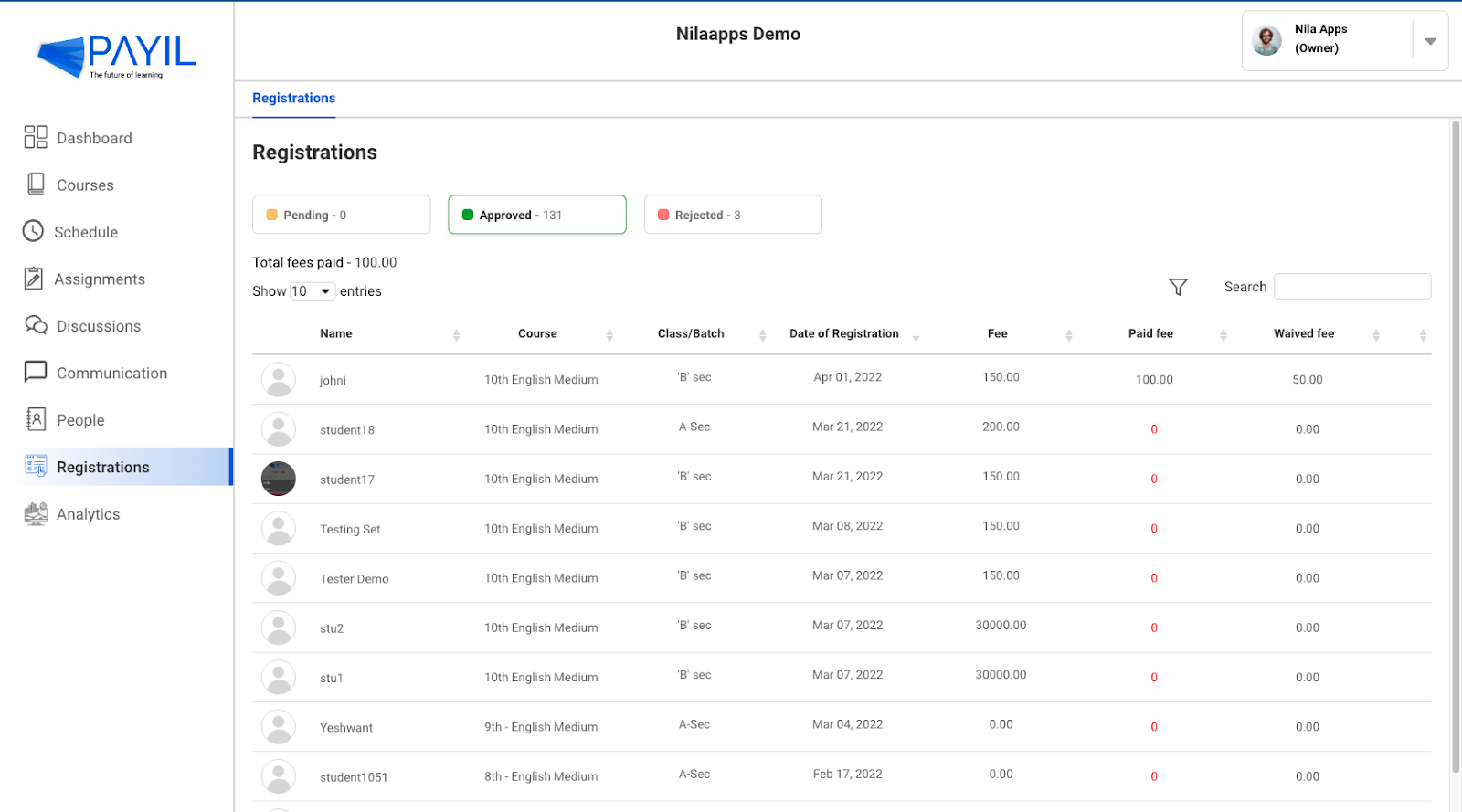
If you click on the student name you can view their profile details and accept or reject the student in their profile page. |