|
To sign up your academy to Payil goto https://payil.app/ Click on the Academy Login button if you want to login as Administrator/owner. Click on the sign up link below and enter your email and password and click on the check box to agree to the terms and conditions. Click 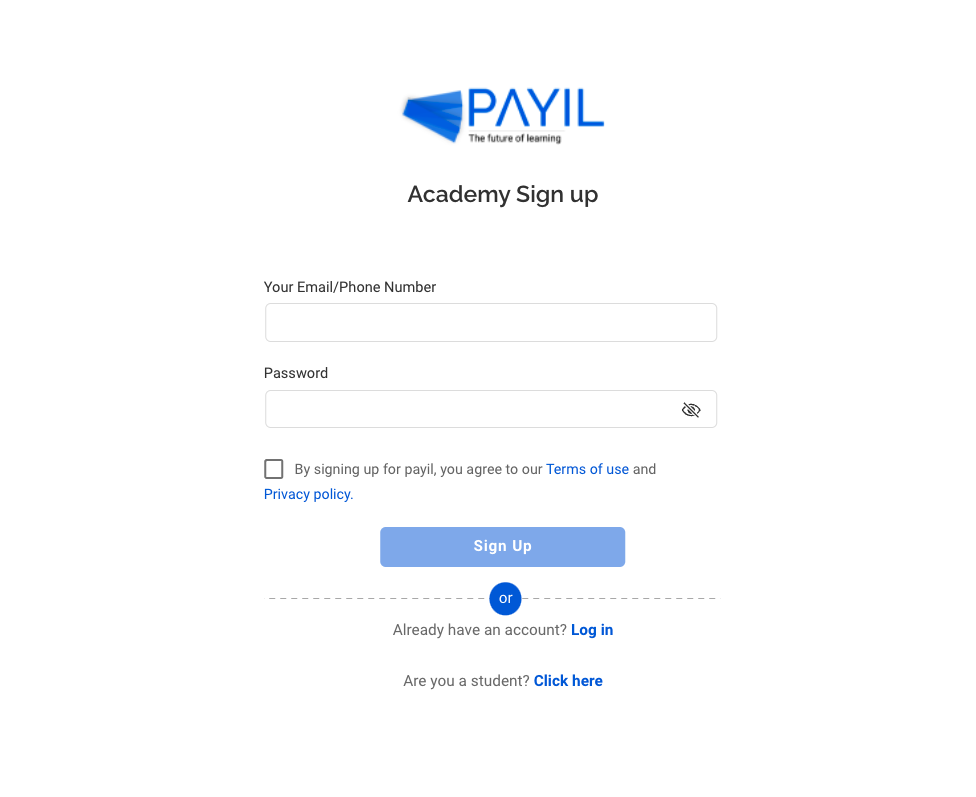
An email will be sent to the email address(admin /owner). Click on the link “click the link ” to verify your email and you will be directed to the academy details page. Enter your academy name and academy code. This code will be used by the students to sign up to your academy through Payil. Enter all the other necessary details and Click Next. 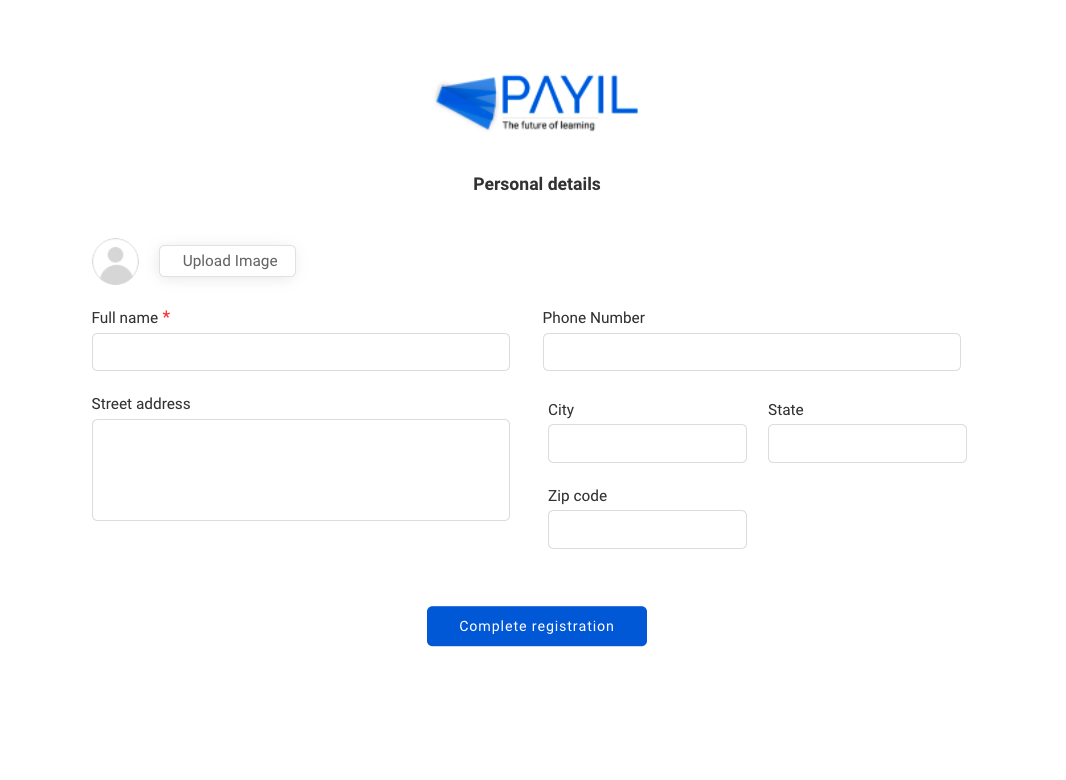
Enter your personal information in the next page. Click the Complete registration button. 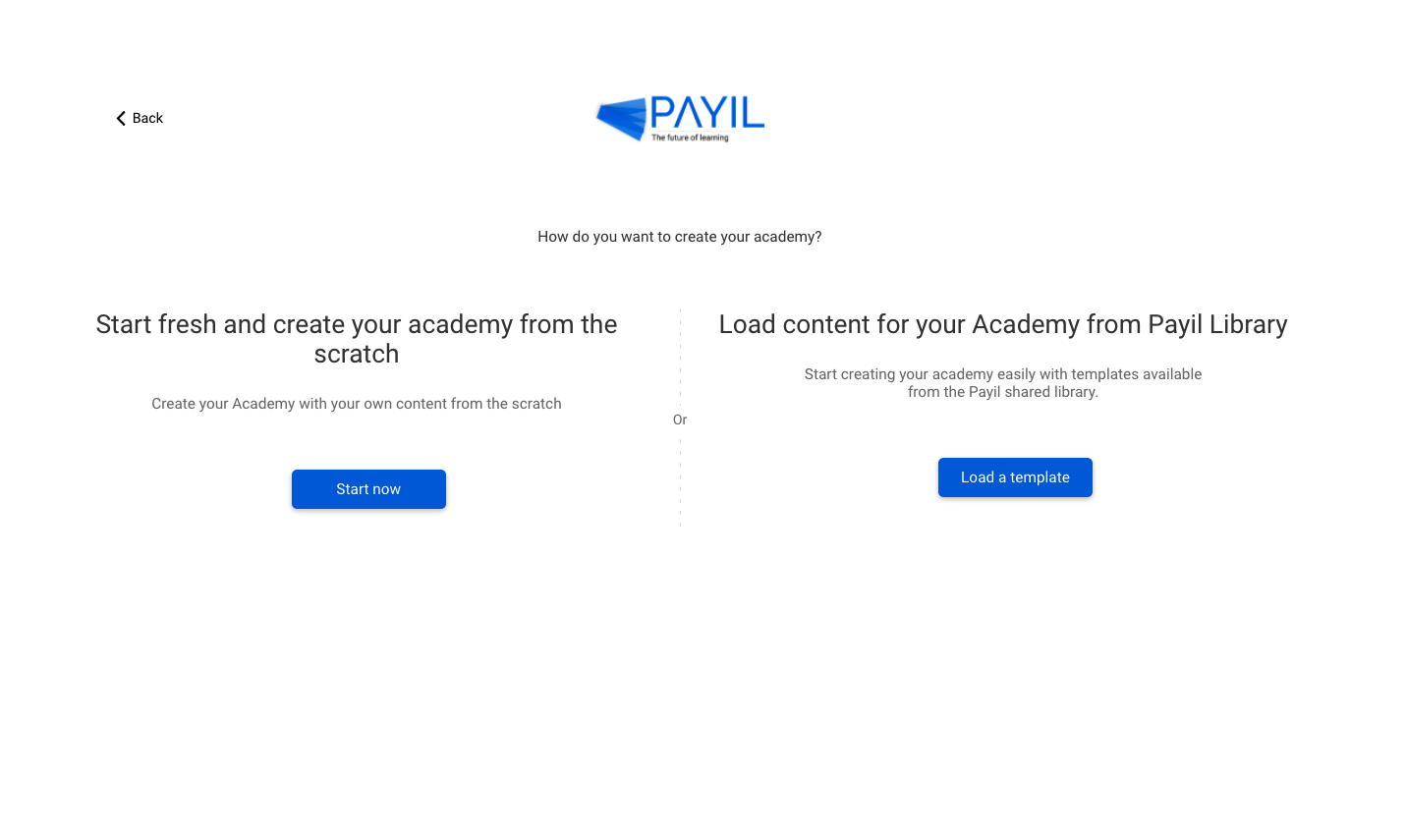
In the next step you can either create your academy with your own content or you can easily create your academy with the templates available in the Payil library. 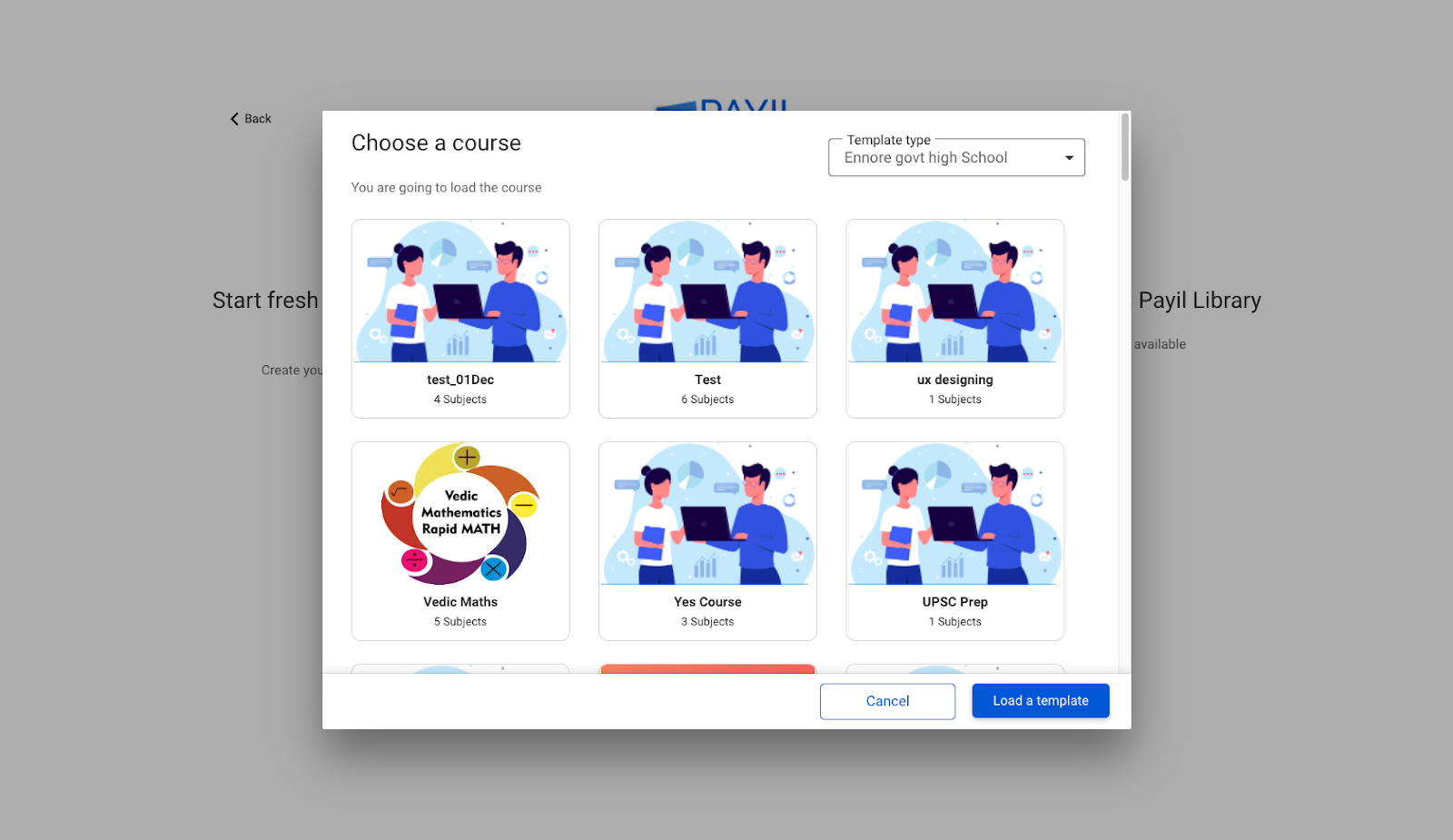
If you choose to load a template from the payil library you can see the courses available in the Payil library and download all its content which includes respective course’s subject and their learning materials, assignments and question bank 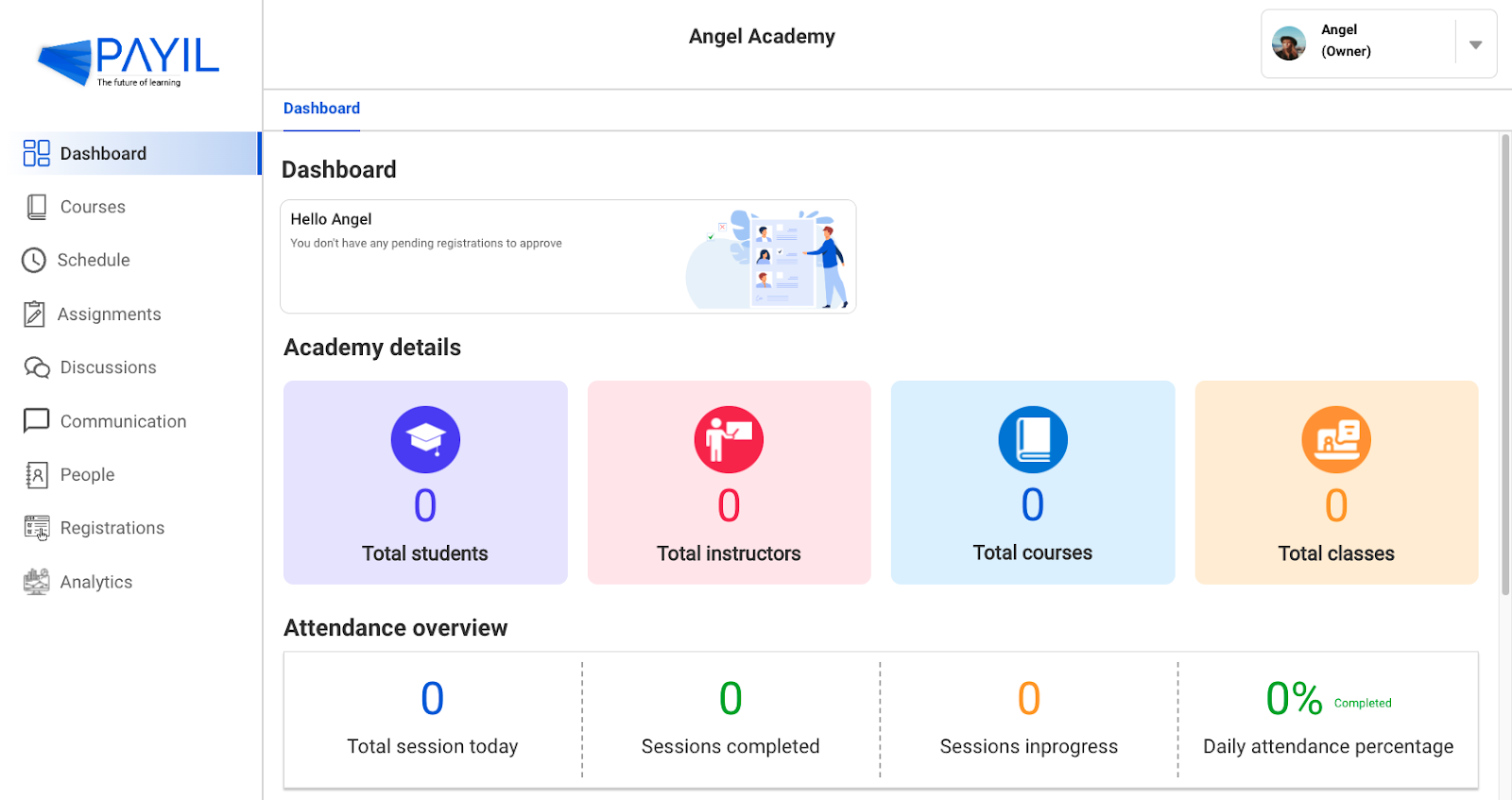
Once your course is created, you can view the related status in your Dashboard |