|
In the subject listing page you View / create the subjects for the respective courses. Once you have created at least one class for the course you will be able to add learning materials and assignments to the subjects. When you select a specific subject you see the following options in the tab menu. Leaning material: This option is selected by default. Here you can add new learning material to the subject and view/edit the learning material that has been included to the subject already. Assignments: Assignments help teachers assess students better. Here you can add new assignments to the subject and view/edit the assignments that have been included to the subject already. Payil allows you to create four different types of assignments which are Quizzes, Essays, Hybrid assignments and Discussion. Assignment group: Assignment groups allow you to calculate the overall score for the subject by assigning a weight to groups of assignments rather than individual assignments. The overall score for the subject is calculated by the weightage for each group and the score earned for each group. Within each assignment group, a percentage is calculated based on the grading method assigned for that group. Assignment group: Assignment groups allow you to calculate the overall score for the subject by assigning a weight to groups of assignments rather than individual assignments.The overall score for the subject is calculated by the weightage for each group and the score earned for each group. Within each assignment group, a percentage is calculated based on the grading method assigned for that group. Question bank: Create and manage all your quiz questions and organise them by category. You can categorise them by adding labels. By using these labels Payil helps you categorise them by subject, genre or difficulty level. |